SMA SUNNY CENTRAL User Manual
Page 15
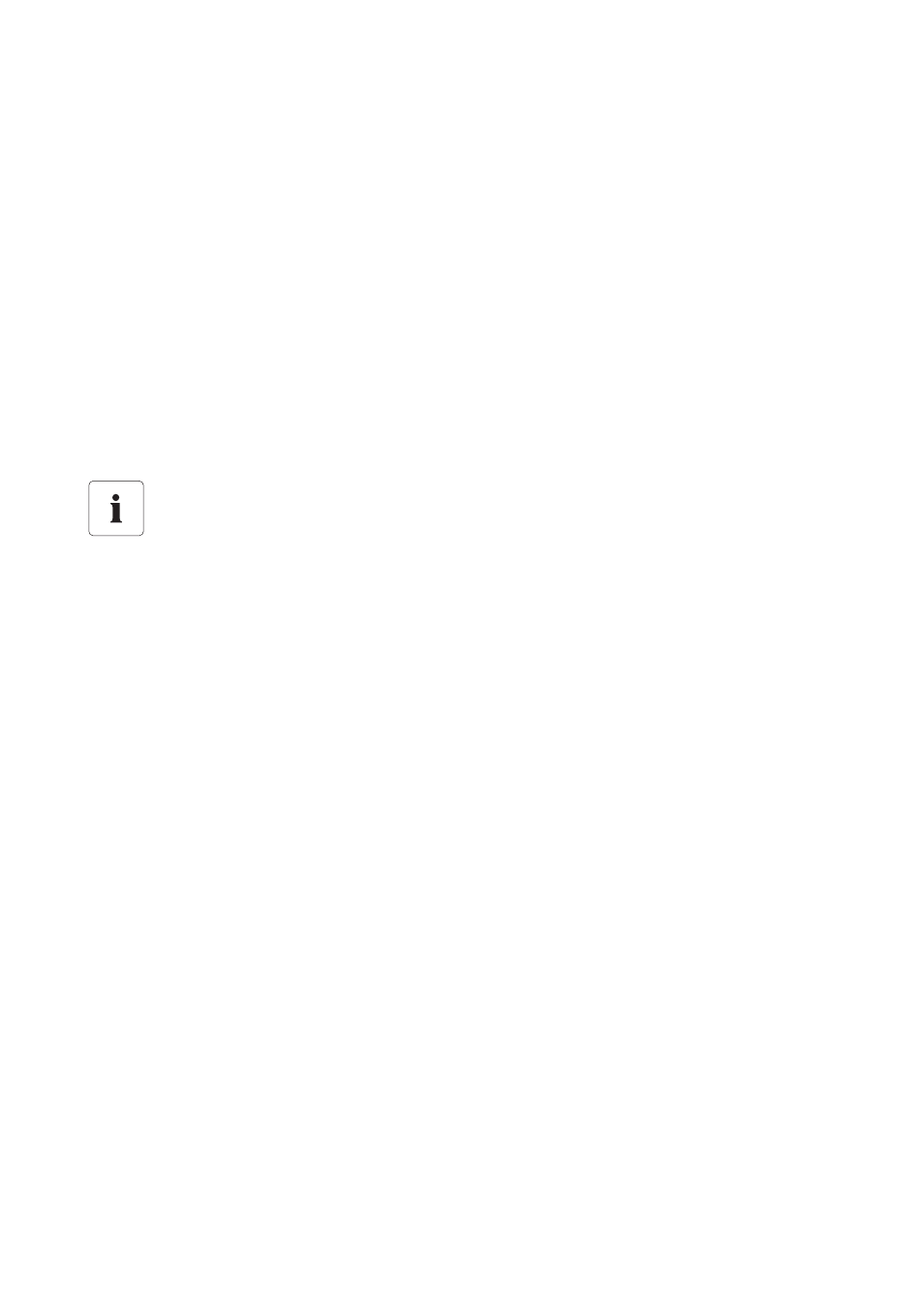
SMA Solar Technology AG
Description of the Sunny Central
User Manual
SC-BEN092751
15
Stop
The Sunny Central is deactivated. The Sunny Central remains in this mode until the start-up key switch
is turned to the start position.
Wait
If the input voltage is below the defined start voltage "UpvStart", the Sunny Central resides in "Wait"
mode. The value of the UpvStart setting is shown in the Sunny Central Control's display.
Startup
If the input voltage is above the start voltage "UpvStart", the Sunny Central waits until the time defined
by the parameter "Tstart" has passed. If the input voltage has not fallen below the start voltage
"UpvStart" during this period, the Sunny Central starts up.
The AC contactor is closed and the Sunny Central is isolated. Once the Sunny Central is ready for
operation, it begins grid feeding.
MPP Load Operation
After successful activation, the Sunny Central seeks the solar generator's maximum power point
(MPP), and begins feeding into the grid.
Shutdown
The Sunny Central shuts down if:
• the power measured during the interval "Tstop" is less than "PpvStop",
• a failure occurs which requires a shutdown of the Sunny Central, or
• the start-up key switch is set to "Stop".
Failures
If a failure occurs during operation, the Sunny Central shuts down and the failure is shown as a
disturbance in the Sunny Central Control's display. Refer to section 9 "Failures and Warnings"
(page 45) for a list of disturbances.
Start Voltage UpvStart
The start voltage UpvStart must be adjusted for the solar generator which is connected to
the Sunny Central.
