8 maintenance and cleaning, 1 checking heat dissipation, 1 clean fan (only with sunny boy 4000tl/5000tl) – SMA SB 3000TL-20 Installation User Manual
Page 66: Maintenance and cleaning, Checking heat dissipation, Clean fan (only with sunny boy 4000tl/5000tl)
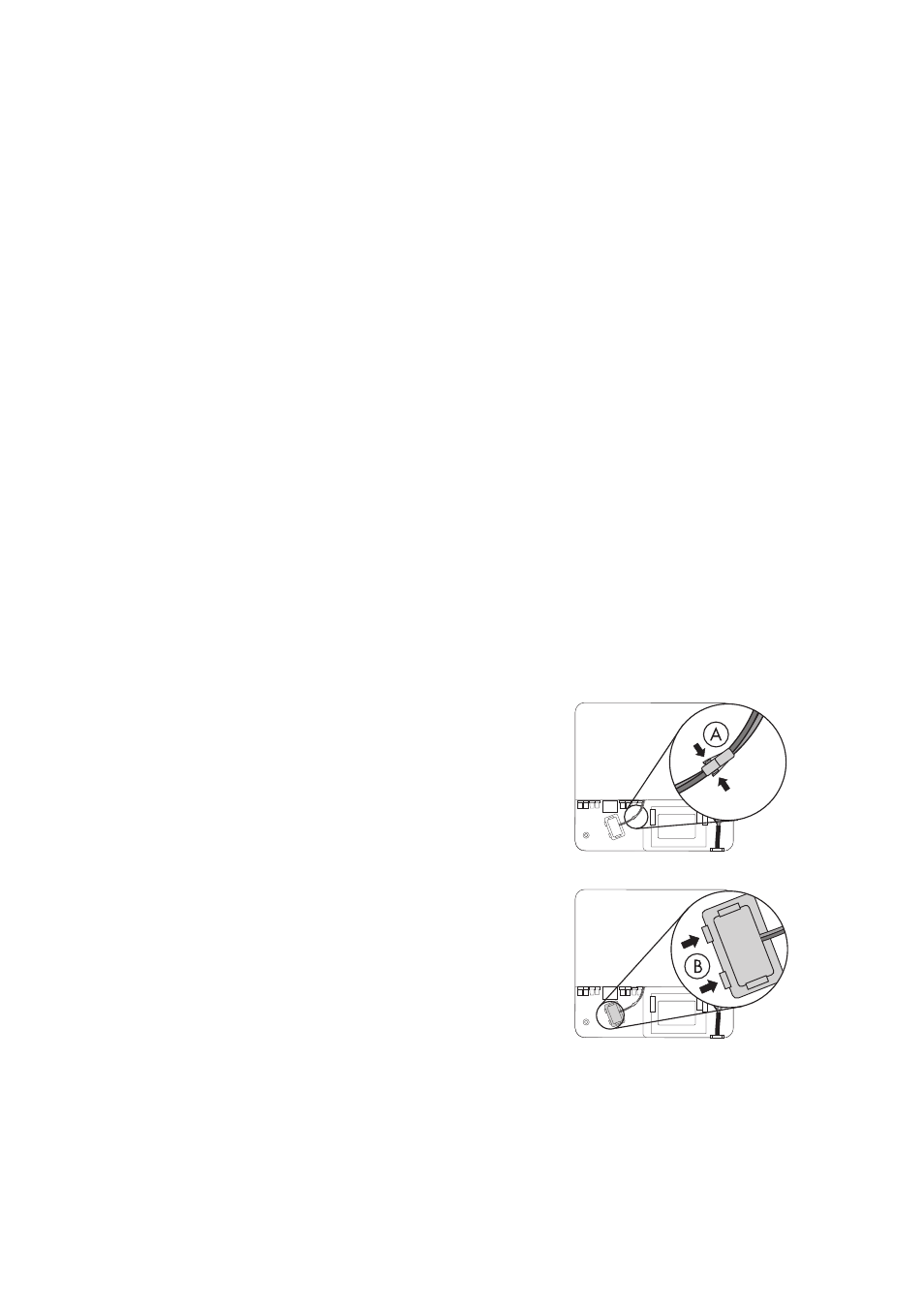
Maintenance and cleaning
SMA Solar Technology AG
66
SB30TL_40TL_50TL-IA-IEN120231
Installation Guide
8 Maintenance and cleaning
8.1 Checking Heat Dissipation
If the inverter regularly reduces its output due to too high warming (temperature symbol on the display
illuminates), this can be caused by the following:
• The cooling fins on the rear side of the enclosure are clogged with dirt.
– Clean the cooling fins with a soft brush.
• The ventilation ducts at the top are clogged with dirt.
– Clean the ventilation ducts with a soft brush.
• The fan is clogged (only with Sunny Boy 4000TL/5000TL).
– Clean the fan as described in section 8.1.1 ”Clean fan (only with Sunny Boy 4000TL/
8.1.1 Clean fan (only with Sunny Boy 4000TL/5000TL)
1. Open the inverter as described in section 7.2 ”Opening the Inverter” (page 61).
2. Wait for the fan to stop rotating.
3. If the fan enclosure is just covered in loose dust, clean the enclosure at the rear of the inverter
with a vacuum cleaner.
4. If you do not achieve satisfactory results with a vacuum cleaner, dismantle the fans for cleaning.
– Unlock and remove the plug connector (A) of
the fan.
– Push both latches of the fan (B) to the fan and
remove the enclosure with fan.
