4 symbols, 5 typographies, 4 symbols 1.5 typographies – SMA SPEEDWIRE V.1.6 User Manual
Page 6
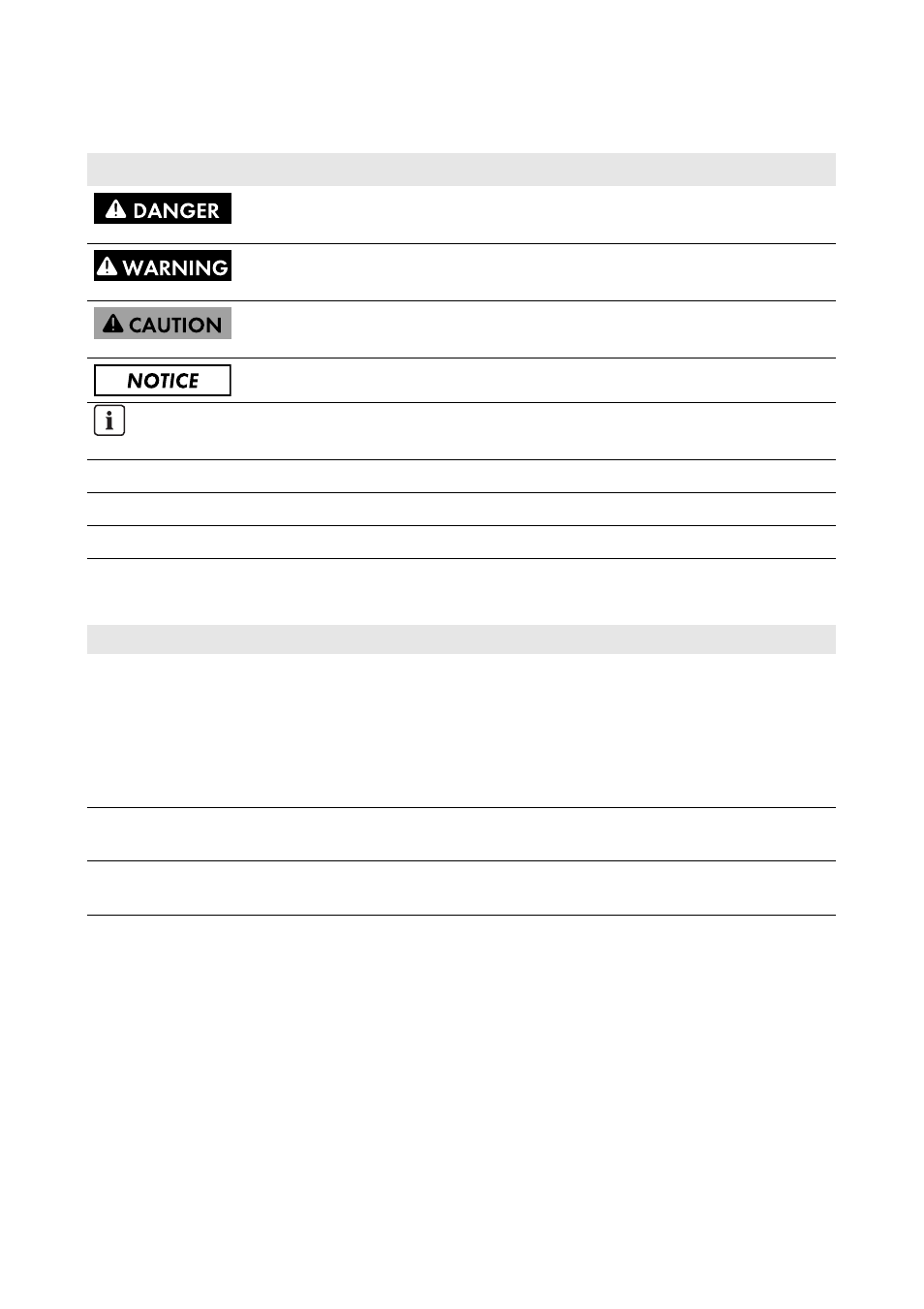
1 Information on this Document
SMA Solar Technology AG
6
SWWEBCONDM-IA-en-16
Installation Manual
1.4 Symbols
1.5 Typographies
Symbol
Explanation
Indicates a hazardous situation which, if not avoided, will result in death
or serious injury
Indicates a hazardous situation which, if not avoided, can result in death
or serious injury
Indicates a hazardous situation which, if not avoided, can result in minor
or moderate injury
Indicates a situation which, if not avoided, can result in property damage
Information that is important for a specific topic or goal, but is not
safety-relevant
☐
Indicates a requirement for meeting a specific goal
☑
Desired result
✖
A problem that might occur
Typography
Explanation
Example
bold
• Display texts
• Elements on a user interface
• Terminals
• Elements to be selected
• Elements to be entered
• The value can be found in the
field Energy.
• Select Settings.
• Enter the value 10 in the field
Minutes.
>
• Connects several elements to
be selected
• Select Settings > Date.
[Button/Key]
• Button or key to be selected or
pressed
• Select [Next].
