8 troubleshooting – SMA SPEEDWIRE V.1.6 User Manual
Page 26
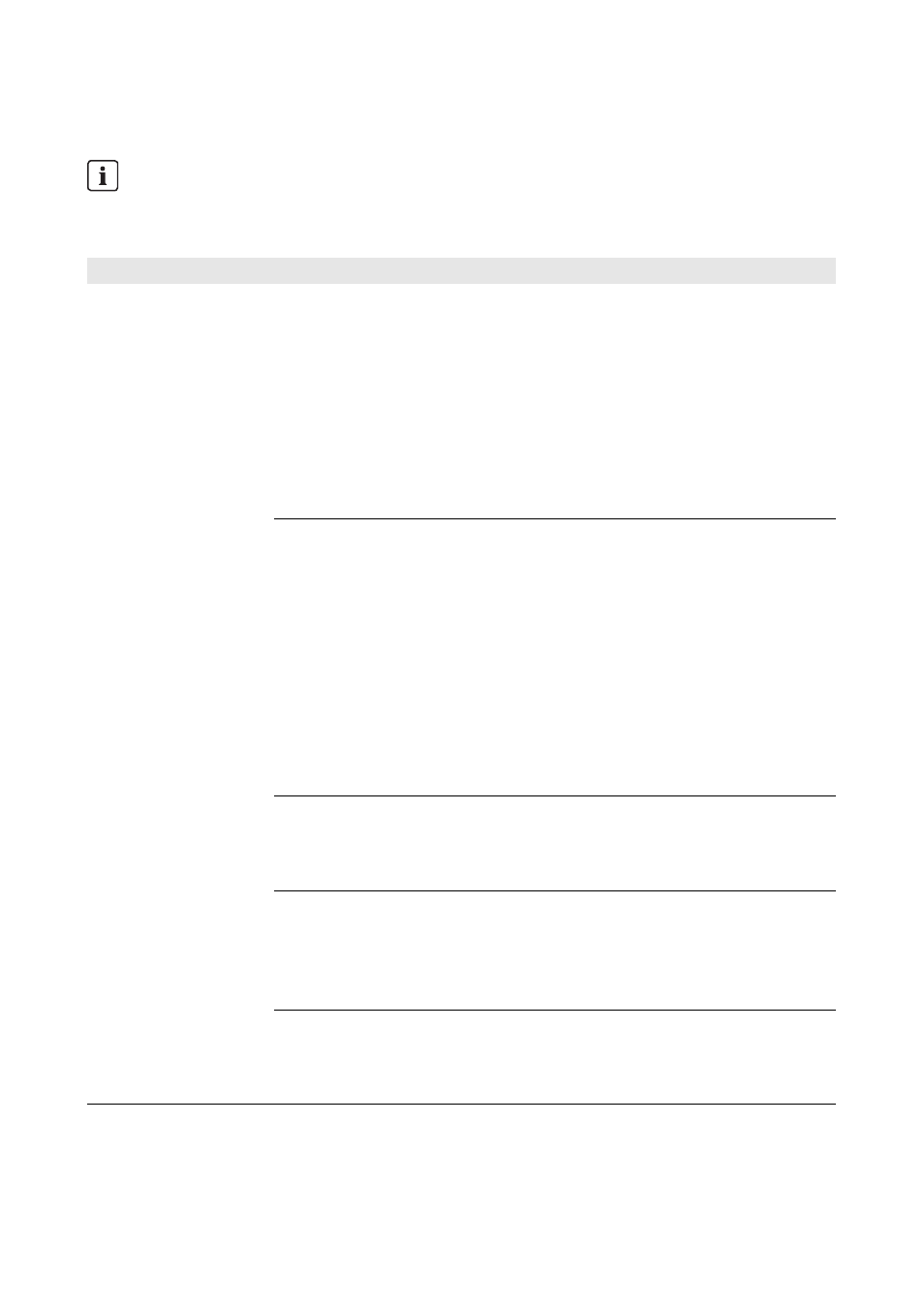
8 Troubleshooting
SMA Solar Technology AG
26
SWWEBCONDM-IA-en-16
Installation Manual
8 Troubleshooting
Corrective measures regarding Modbus errors
Corrective measures regarding Modbus errors can be found in the Technical Descriptions
"SMA Modbus
®
Interface" or "SunSpec
®
Modbus
®
Interface".
Problem
Cause and corrective measures
The Speedwire/
Webconnect data
module cannot be
accessed.
Possibly, there is no Speedwire connection.
Corrective measures:
• Ensure that all network cable plugs are inserted and locked.
• Ensure that all inverters in the system are in operation.
• Ensure that the system router is switched on.
• Ensure that the ribbon cable plug of the Speedwire/Webconnect
data module is correctly plugged into the center connector strip in
the inverter.
The Webconnect/Speedwire data module might not have a valid IP
address.
Corrective measures:
• Ensure that DHCP is enabled for the router.
or
• Assign an appropriate static IP address to the Speedwire/
Webconnect data module via SMA Connection Assist or
Sunny Explorer. You can obtain the Sunny Explorer and
SMA Connection Assist software free of charge from the download
area at www.SMA-Solar.com.
The firewall may not be set correctly.
Corrective measures:
• In the firewall, activate ports 3478 and 9523 (see firewall manual).
It is possible that the UDP ports in the router for outgoing connections are
not open.
Corrective measures:
• Open the UDP ports > 1024 in the router for outgoing connections.
The IP filter might not have been set up correctly.
Corrective measures:
• Adjust the IP filter settings (see router manual).
