SMA SPEEDWIRE V.1.6 User Manual
Page 24
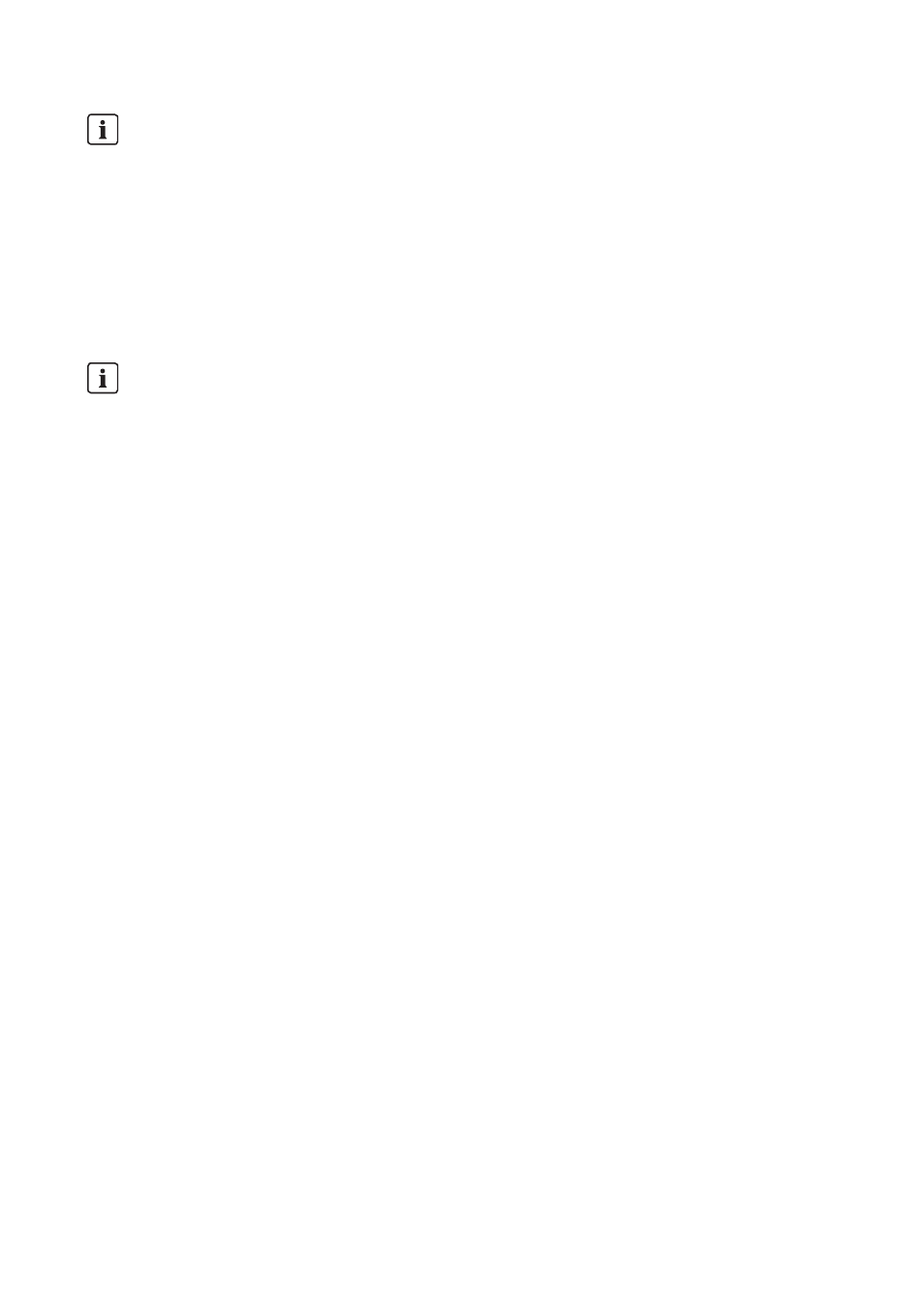
6 Commissioning
SMA Solar Technology AG
24
SWWEBCONDM-IA-en-16
Installation Manual
Starting the PV System Setup Assistant in Sunny Portal
The PV System Setup Assistant is a step-by-step guide to the processes required for user registration
and the registration of your system in Sunny Portal
Procedure:
1. Go to www.SunnyPortal.com.
2. Select [PV System Setup Assistant].
☑ The PV System Setup Assistant opens.
3. Follow the instructions of the PV System Setup Assistant.
Small-scale PV system with Speedwire/Webconnect data module cannot be
combined with other systems
If you already have a system with a different communication device, e.g. Sunny WebBox, in
Sunny Portal, you will still need to create a separate small-scale PV system with Speedwire/
Webconnect data module. It is not possible to combine the Speedwire/Webconnect data
module and other communication devices within one system in Sunny Portal. Sunny Portal treats
the existing system and the new small-scale PV system with Speedwire/Webconnect data
module as independent systems.
• Create a new small-scale PV system with Speedwire/Webconnect data module.
Replacing the Speedwire/Webconnect data module in the inverter
If you have replaced the Speedwire/Webconnect data module in the inverter with a new
Speedwire/Webconnect data module, the PIC and the RID of the inverter change. Therefore,
you must also replace the inverter using the PV System Setup Assistant in Sunny Portal (see the
Sunny Portal user manual). In the PV System Setup Assistant, you must enter the PIC and the RID
of the new Speedwire/Webconnect data module.
