3 preparation for master inverter, 4 manual pv configuration, 2 display – SMA FLX Series User Manual
Page 20: Notice
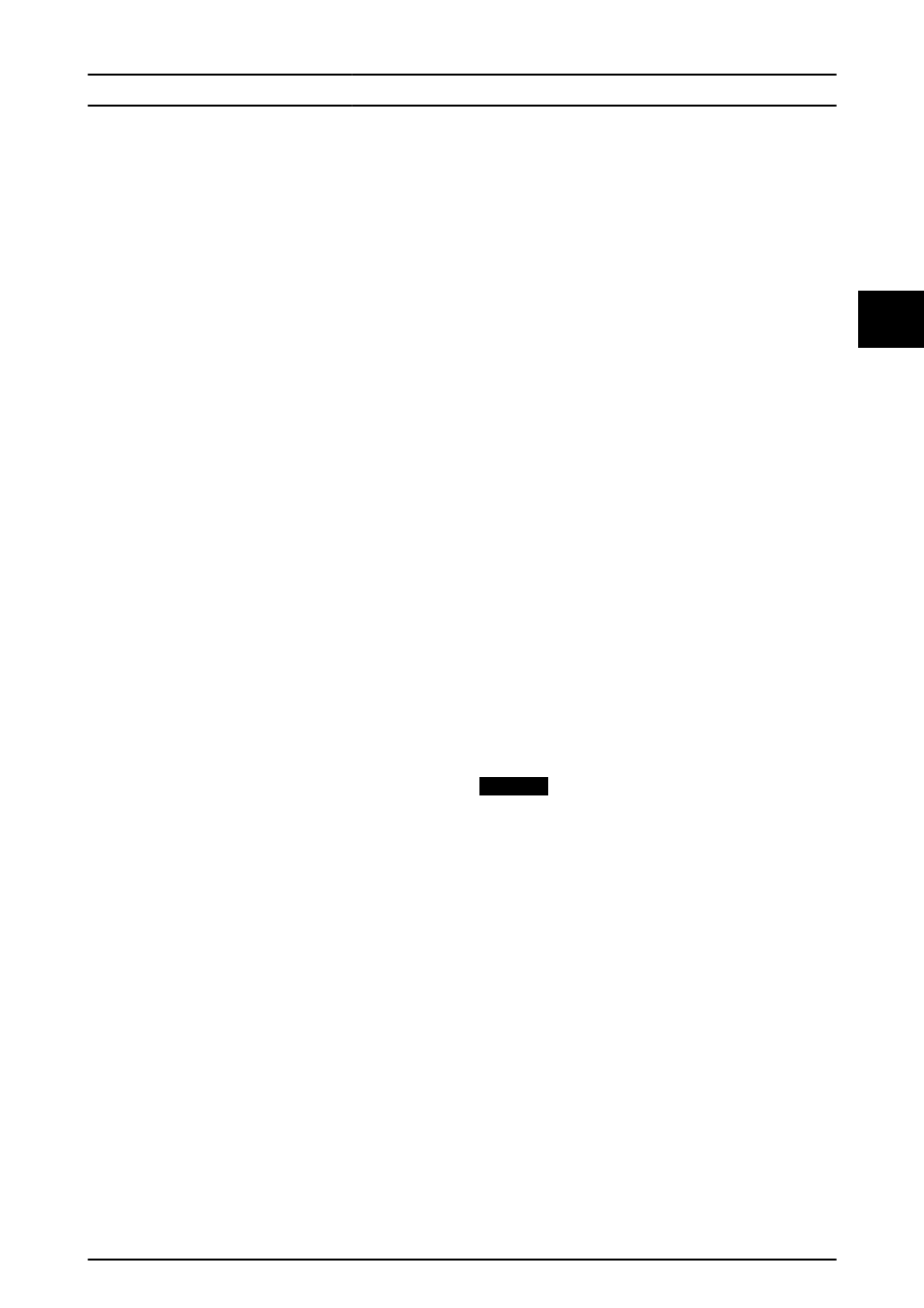
•
The service logon provides direct access to a
specific security level for the duration of the
current day.
•
Obtain the service logon from SMA Solar
Technology AG.
•
Enter the logon via the display, or the web
interface logon dialog.
•
When the service task is complete, log off at
[Setup
→ Security].
•
The inverter automatically logs the user off after
10 minutes of inactivity.
Security levels are similar on the display and the web
interface.
A security level grants access to all menu items at the
same level as well as all menu items of a lower security
level.
3.1.3 Preparation for Master Inverter
The master mode feature allows 1 inverter to be appointed
as master inverter for the inverter network.
The master inverter accesses the other inverters in the
network, enabling:
•
Settings and data replication to the rest of the
network, enabling easy commissioning and data
management.
•
Control of power at plant level (control of
ancillary services).
•
Data retrieval from the network, for graphical
display on the web interface, upload to a data
warehouse, or export to a PC.
Before enabling master mode, ensure that the following
requirements are met:
•
No other master inverters are present in the
network.
•
Ethernet connection from PC to inverter RJ-45
interface, using a patch cable (network cable
cat5e, crossed or straight through). See 2.7 RS-485
or Ethernet Connections.
•
Installed sensor interface option, with sensors
installed, when sensor data are required.
•
Location closest to the router, in a daisy chain
network topology.
After enabling master mode, perform a network scan to
verify that all follower inverters are connected to the
master inverter. To initiate the scan, go to [Setup
→
Inverter details
→ Master mode → Network].
3.1.4 Manual PV Configuration
Set up the inverter for manual PV configuration:
•
Via the display, security level 1, at [Setup
→ Setup
details
→ PV configuration].
•
Via the web interface, security level 0, at [Inverter
level: Setup
→ Setup details → PV configuration].
When the inverter is set to manual PV configuration, the
autodetection is subsequently overridden.
To set the configuration manually via the display:
1.
Turn on AC to start the inverter.
2.
Obtain the installer password from the distributor.
Go to [Setup
→ Security → Password], and enter
the password.
3.
Press [Back]. Use the arrows to navigate to [Setup
→ Setup details → PV configuration].
4.
Select manual PV configuration mode, at: [Setup
→ Setup details → PV configuration → Mode:
Manual].
5.
Set up the PV input configuration to match the
wiring, at: [Setup
→ Setup details → PV configu-
ration].
•
PV input 1: Individual, Parallel or Off
•
PV input 2: Individual, Parallel or Off
•
PV input 3: Individual, Parallel or Off
3.2 Display
NOTICE
The display activates up to 10 seconds after power up.
The integrated display on the inverter front gives the user
access to information about the PV system and the
inverter.
The display has 2 modes:
1.
Normal: The display is in use.
2.
Power saving: After 10 minutes of display
inactivity the back light of the display turns off to
save power. Reactivate the display by pressing
any key.
Initial Setup and Start
L00410568-03_2q / Rev. date: 2014-06-20
19
3
3
