9quick guide – HEIDENHAIN iTNC 530 (340 49x-05) Pilot User Manual
Page 9
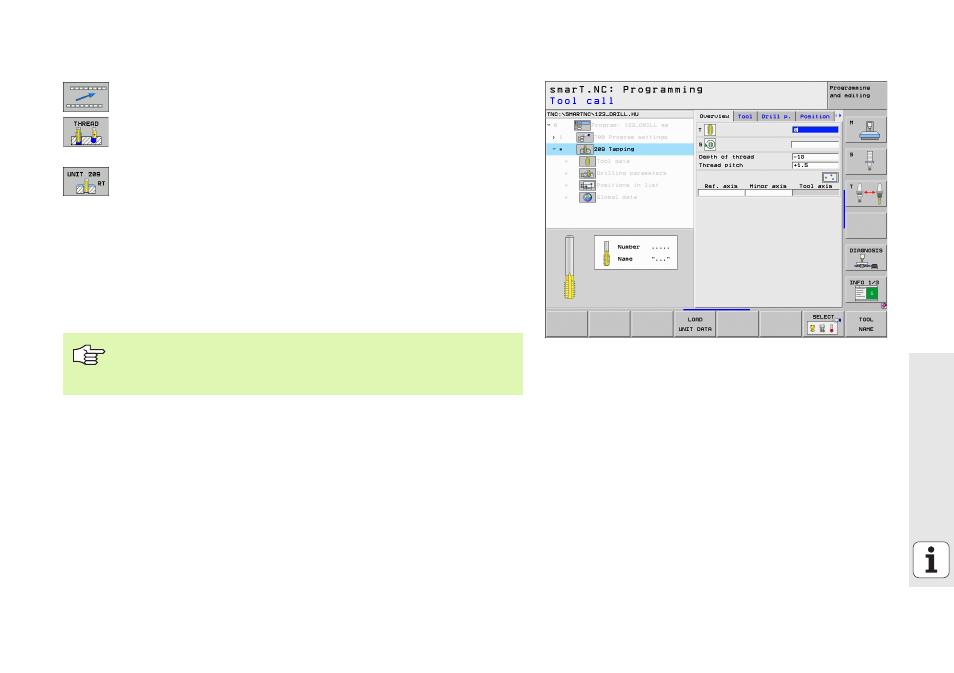
9
Quick Guide
Defining tapping
One level upwards via the soft key BACK
Enter tapping operation: Press the THREAD soft key, the
TNC displays a soft key row with the available tapping
operations
Select rigid drilling: Press the UNIT 209 soft key. The TNC
displays the form for defining tapping operations
Specify tool: Press the soft key SELECT, the TNC displays
the contents of the tool table TOOL.T in a pop-up window
Move the highlight with the cursor keys onto the tap and
enter it into the form with the ENT key
Enter the spindle speed and confirm entry with the ENT key
Enter the depth of thread and confirm with the ENT key
Enter the thread pitch, save the form with the END key
You do not need to define the drilling positions again. The
TNC automatically uses the previously defined positions, i.e.
those defined for the centering operation.
