14 quick guide – HEIDENHAIN iTNC 530 (340 49x-05) Pilot User Manual
Page 14
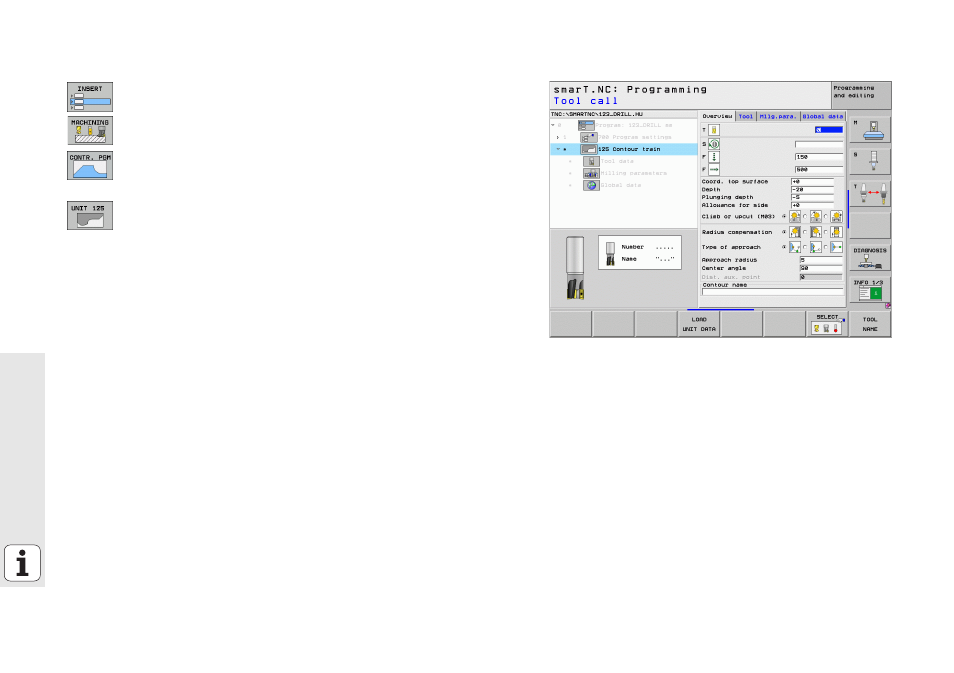
14
Quick Guide
Defining contour machining
Enter machining step: Press the INSERT soft key
Enter machining
Enter contour machining: Press the CONTR. PGM soft key,
the TNC displays a soft key row with the available contour
operations
Select contour train machining: Press the UNIT 125 soft key.
The TNC displays the form for a contour operation.
Specify tool: Press the soft key SELECT, the TNC displays
the contents of the tool table TOOL.T in a pop-up window
Move the highlight onto the end mill with the cursor keys
and enter it into the form with the ENT key
Enter the spindle speed and confirm entry with the ENT key
Enter the plunge feed rate and confirm with the ENT key
Enter the milling feed rate and confirm with the ENT key
Enter coordinates of workpiece upper edge, depth, plunging
depth and finishing allowance for the side and confirm each
with the ENT key
Select type of milling, radius compensation and type of
approach via soft keys and confirm each with the ENT key
Enter the approach parameters and confirm each with the
ENT key
