15 quick guide – HEIDENHAIN iTNC 530 (340 49x-05) Pilot User Manual
Page 15
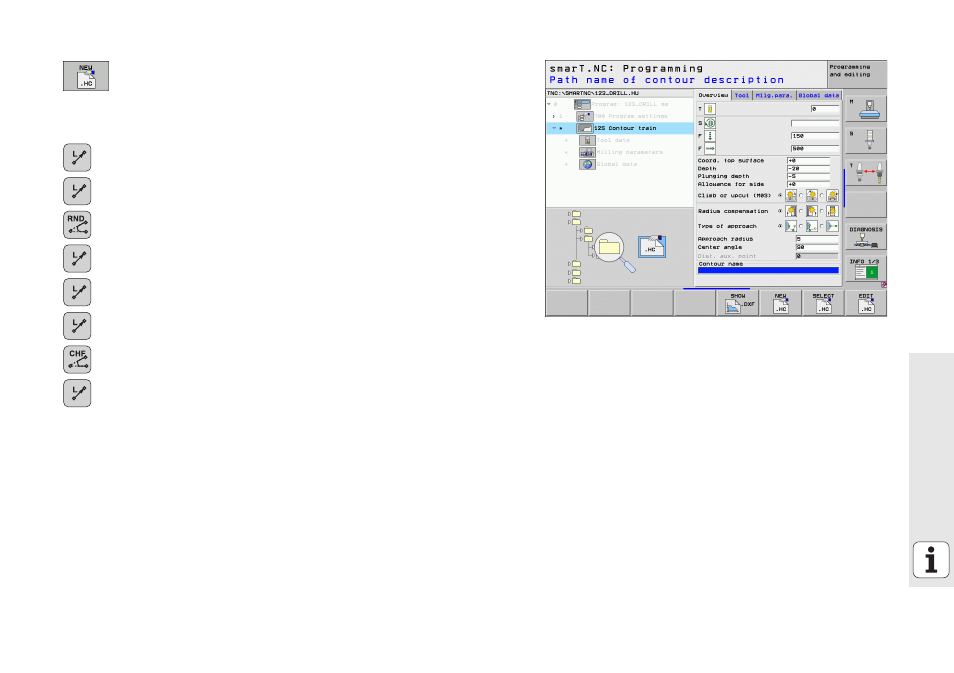
15
Quick Guide
The input field Contour name is active. Create a new contour
program: smarT.NC displays a pop-up window for entering
the contour name. Enter the name of the contour, confirm
with the ENT key. smarT.NC is now in contour programming
mode
Define the starting point of the contour with X and Y with
the L key: X=10, Y=10, save with the END key
Approach point
2
with the L key: X=90, save with the END
key
Define a curvature radius of 8 mm with the RND key, save
with the END key
Approach point
3
with the L key: Y=80, save with the END
key
Approach point
4
with the L key: X=90, Y=70, save with the
END key
Approach point
5
with the L key: Y=10, save with the END
key
Define a chamfer of 6 mm with the CHF key, save with the
END key
Approach end point
6
with the L key: X=10, save with the
END key
Save contour program with the END key: smarT.NC now
displays the form for defining contour machining again
Save entire contour operations with the END key. Definition
of the contour machining is complete
Test and run the newly created program as previously
described
