HEIDENHAIN iTNC 530 (340 49x-05) Pilot User Manual
Page 197
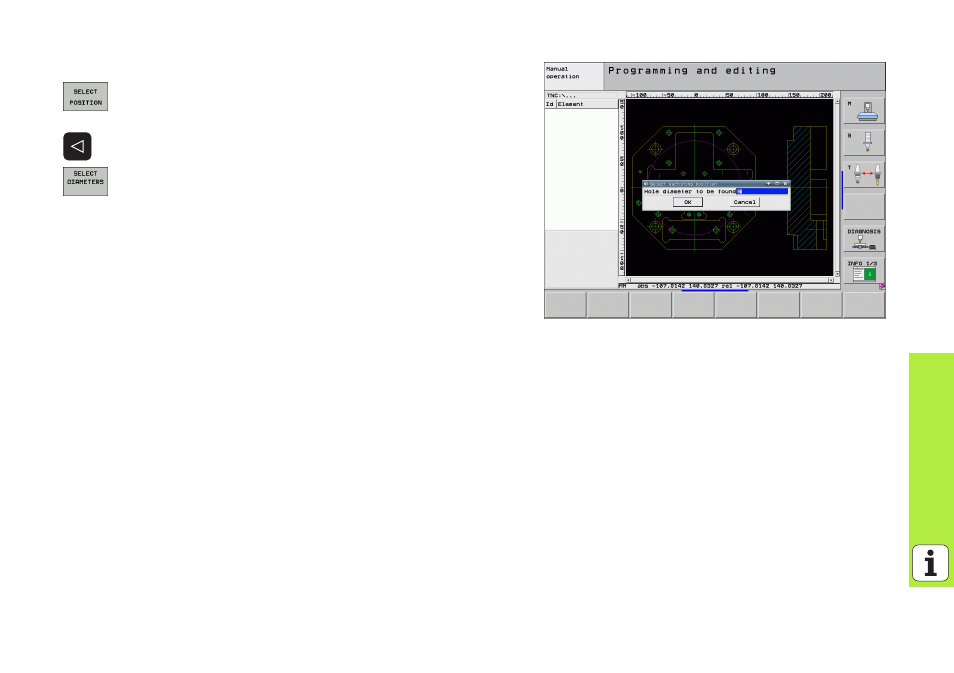
197
Processing DXF File
s (Software
Option)
Quick selection of hole positions by entering a diameter
Select the mode for choosing a machining position. The TNC
hides the layers shown in the left window, and the right
window becomes active for position selection.
Select the last soft-key row
Open the dialog for diameter input: enter any diameter in the
pop-up window displayed by the TNC
Enter the desired diameter and confirm it with the ENT key:
the TNC searches the DXF file for the entered diameter and
then shows a pop-up window with the diameter selected
that is closest to the diameter you entered. Also, you can
retroactively filter the holes according to size
If required, configure the filter settings (see “Filter settings”
on page 199) and click the Use button to confirm: The TNC
loads the selected positions into the left window (displays a
point symbol)
If necessary you can also deselect elements that you
already selected, by dragging an area open again, but this
time while pressing the CTRL key
