HEIDENHAIN iTNC 530 (340 49x-05) Pilot User Manual
Page 181
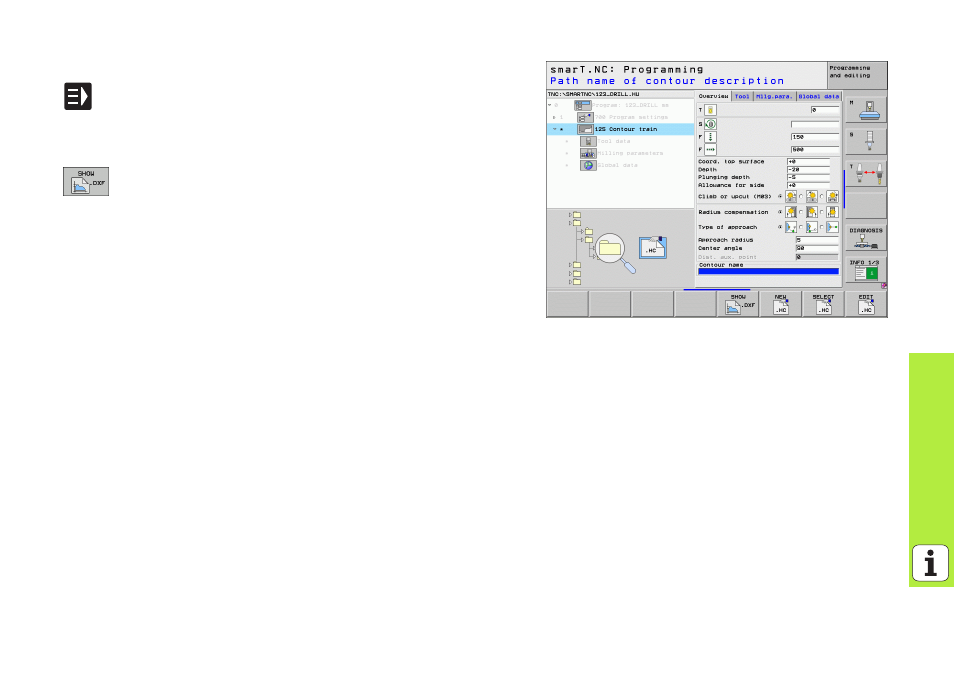
181
Processing DXF File
s (Software
Option)
Starting the DXF converter from a form
Select the smarT.NC operating mode
Select any machining step for which contour programs or
point files are necessary
Select the input field in which the name of the contour
program or point file is to be defined
To start the DXF converter: Press the SHOW DXF soft
key. smarT.NC opens a pop-up window with available
DXF-files. If necessary, select the directory in which the DXF
file to be opened is saved. Select one of the displayed DXF
files and confirm your selection with the ENT key or the OK
button. The TNC starts the DXF converter, with which you
select the desired contour or positions and can save the
contour name or the name of the point file directly in the
form (see “Processing DXF Files (Software Option)” on
page 178).
