Exiting the pattern generator – HEIDENHAIN iTNC 530 (340 49x-05) Pilot User Manual
Page 155
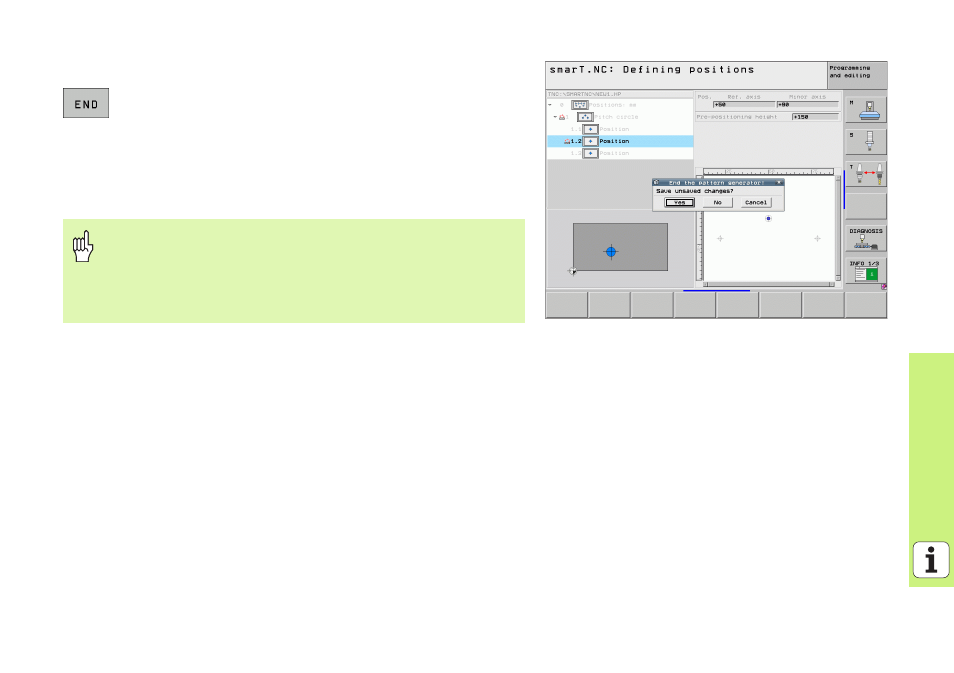
155
Definin
g Machining Po
sitions
Exiting the pattern generator
Press the END key or soft key. smarT.NC opens a pop-up
window (see figure at right).
Press the ENT key or YES button to save all changes—or to
save a newly created file—and to exit the pattern generator
Press the NO ENT key or NO screen button to discard all
changes, and to exit the pattern generator
Press the ESC key to return to the pattern generator
If you started the pattern generator from a form, then you
automatically return to that form after exiting the generator.
If you started the pattern generator from the main menu,
then you automatically return to the last selected .HU
program after exiting the generator.
This manual is related to the following products:
