H . 1 x = 2 0 – HEIDENHAIN TNC 122 User Manual User Manual
Page 29
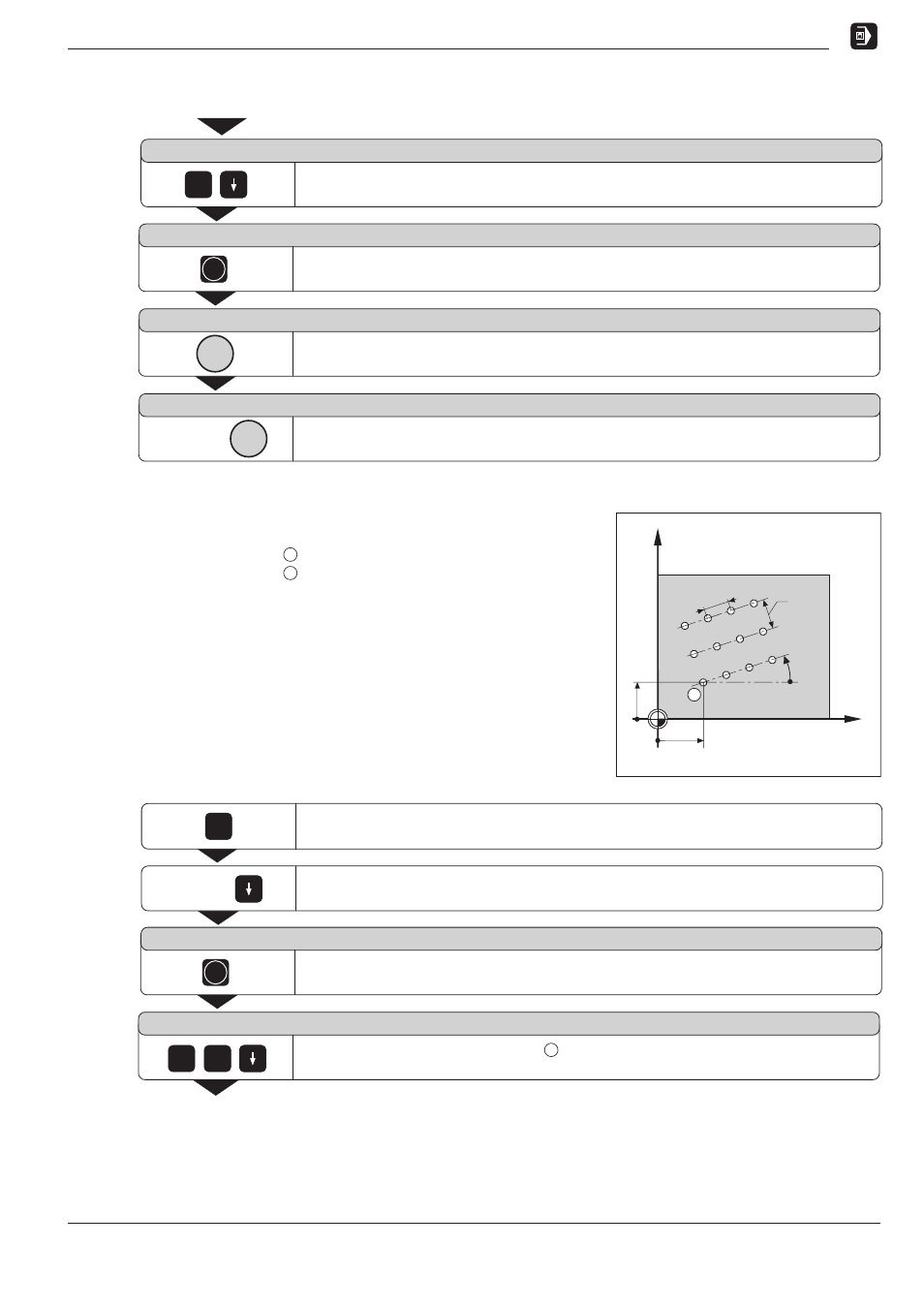
4
Positioning with MDI
TNC 122
29
B L T C I R H O L E 1 ...
Start the bolt hole circle.
B O L T H O L E C I R C L E ?
ENT
Hole patterns
D E P T H =
Enter the hole DEPTH ( 8 mm ).
Confirm your entry and continue the dialog.
8
Start the FULL CIRCLE cycle.
C Y C L F U L L C I R C L E
I
For each hole move the axes in the working plane and drill until all holes in the
full circle are completed.
I
Example: Entering and machining linear hole patterns
X coordinate of hole
X = 20 mm
Y coordinate of hole
Y = 15 mm
Number of holes per row
4
Hole spacing
10 mm
Angle between rows and
X axis
18°
Number or rows
3
Row spacing
12 mm
Hole depth:
8 mm
Y
X
15
20
0
0
1
10
18°
12
SPEC
FCT
Press the SPEC FCT key for special functions.
Mode of operation: POSITIONING WITH MDI
Page to the LINEAR PATTERN function.
Select the LINEAR PATTERN function.
L I N E A R P A T T E R N
ENT
Repeatedly
H . 1 X =
2
0
Enter the X coordinate of hole ( X = 20 mm ).
Confirm your entry and continue the dialog.
Repeatedly
1
1
1
- TNC 122 Technical Manual (70 pages)
- TNC 360 Service Manual (157 pages)
- TNC 416 Technical Manual (510 pages)
- TNC 335 Technical Manual (581 pages)
- TNC 360 User Manual (237 pages)
- TNC 360 ISO-Programmierung (2 pages)
- TNC 415 (280 540) User Manual (227 pages)
- TNC 370D (92 pages)
- TNC 416 (289 pages)
- TNC 415 (280 540) Technical Manual (752 pages)
- TNC 415 (259 96x) Service Manual (195 pages)
- TNC 407 (280 580) User Manual (376 pages)
- iTNC 530 (340 420) Pilot (104 pages)
- TNC 407 (280 580) ISO Programming (333 pages)
- TNC 415 (280 540) Service Manual (252 pages)
- PT 880 Installation (112 pages)
- ND 100 User Manual (116 pages)
- ND 287 User Manual (147 pages)
- ND 280 Quick Start (12 pages)
- ND 200 (156 pages)
- ND 282 (10 pages)
- ND 287 Quick Start (26 pages)
- ND 282 B (39 pages)
- ND 281 A (44 pages)
- ND 281 B v.1 (53 pages)
- ND 281 B v.2 (65 pages)
- ND 221 v.2 (10 pages)
- ND 231 B v.2 (56 pages)
- ND 231 B v.1 (44 pages)
- ND 221 B v.2 (45 pages)
- ND 550 v.2 (8 pages)
- NDP 560 (10 pages)
- ND 523 (93 pages)
- ND 570 (8 pages)
- ND 750 v.2 (46 pages)
- ND 760 v.3 (72 pages)
- ND 770 v.1 (40 pages)
- ND 770 v.3 (41 pages)
- ND 760 E (44 pages)
- IOB 49 (21 pages)
- NDP 960 (68 pages)
- ND 780 Installation (132 pages)
- ND 970 (47 pages)
- ND 1100 Quick Start (36 pages)
