Editmelody – Ericsson DT570 User Manual
Page 90
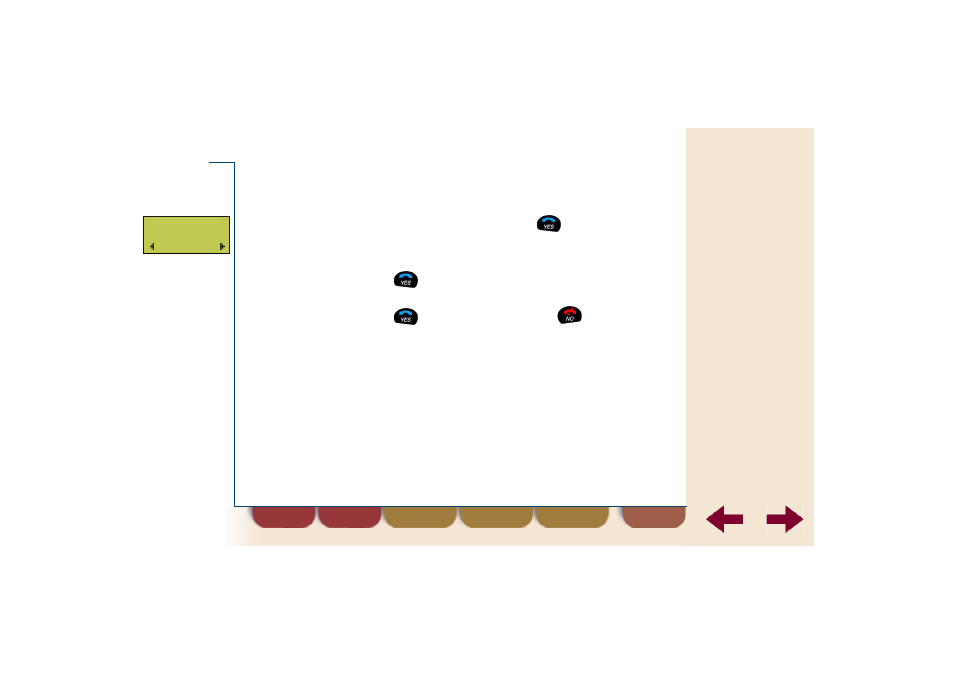
find
back
90
Settings
To program a melody
Route:
Settings » EditMelody
1.
Select EditM elody and press
.
2.
Use keys as described in the table above to enter
notes.
3.
Press
to listen to your melody.
The question R eady? appears in the display.
4.
Press
to save the melody or
to continue
entering notes.
SETTINGS
EditMelody
