Erasing names and numbers, Erase – Ericsson DT570 User Manual
Page 72
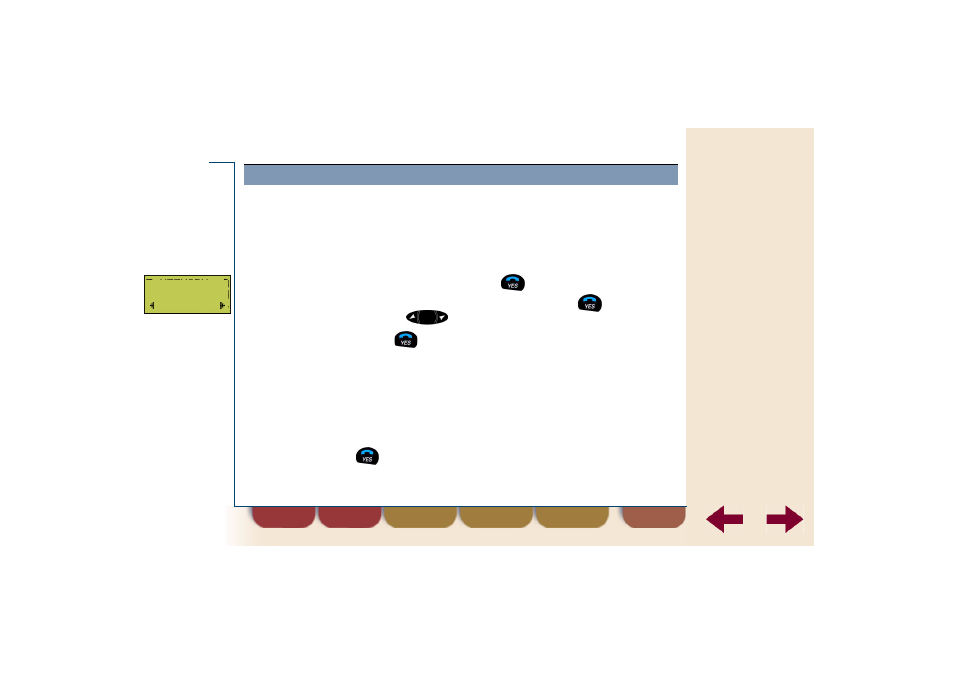
find
back
72
Phone book
Note
You cannot erase the entries that are marked with the
¤
icon.
Erasing names and numbers
To erase a phone number from the phone book directly
Route:
Phone Book » Erase
1.
Select Erase and press
.
2.
Enter the position number and press
, or scroll
with the
key.
3.
Press
to erase the number.
To erase a phone number from the phone book using name or
position recall
Route:
Phone book » Nam e recall/Position recall
1.
Select N am e recall or Position recall and press
.
PHONE BOOK
Erase
