Overwrite protection – Ericsson DT570 User Manual
Page 69
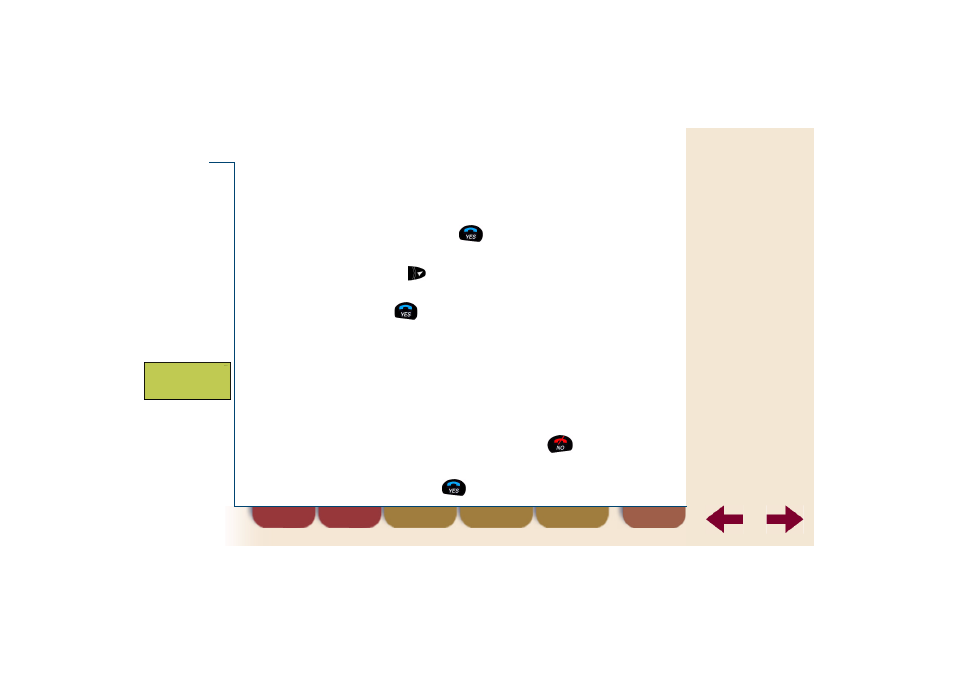
find
back
69
Phone book
Overwrite Protection
If you try to store a phone number in a position which already contains a
phone number, the message U sed O verw rite? appears in the display.
You can then do one of the following:
•
Store the number in a different position. Press
and then enter
the new position number.
•
Overwrite old number. Press
.
4.
You now have two options:
•
If you want to store the phone number in this
position press
.
•
If you want to store the number in another position
press
. Then enter the number of the required
memory position.
5.
Press
to store the name and number.
To store name and number in the phone book
(continued)
STORE
15
Used
Overwrite?
