Setting date and time, Date mode – Ericsson DT570 User Manual
Page 35
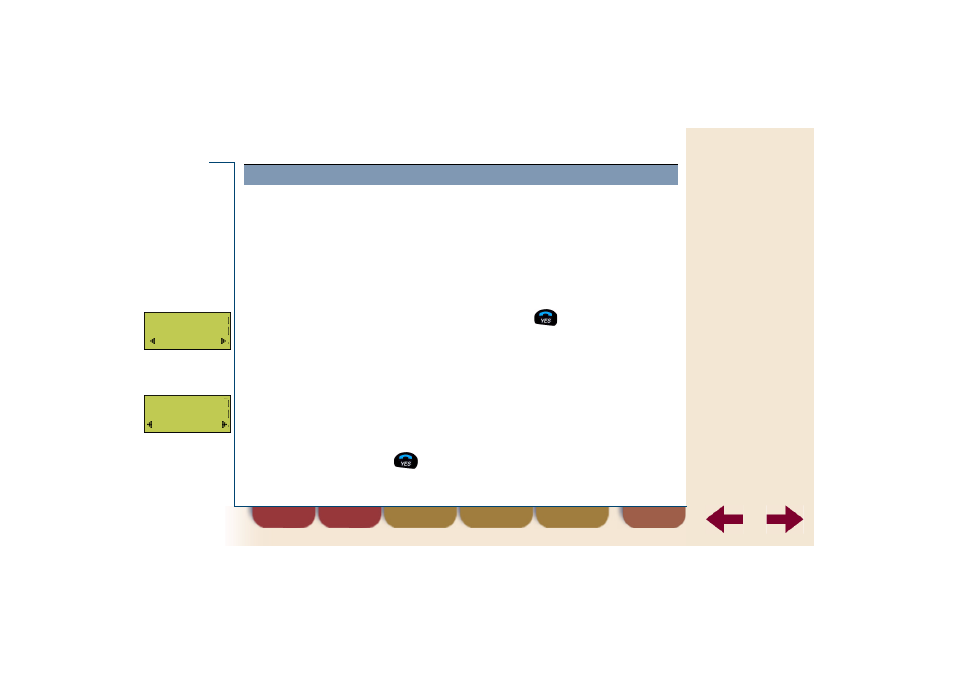
find
back
35
Basic use
When the cordless phone is in stand-by the current time and date
(optional) can be displayed (if supported by the network). Default no date
is displayed.
Setting date and time
To set the date
Route:
Clock » Date m ode
1.
Select D ate m ode and press
.
2.
Select one of the following formats:
•
DD-MM-YY
•
MM/DD/YY
•
YYMMDD
•
DD-MMM-YY
•
Off
3.
Press
to confirm your choice.
The date is now displayed in stand-by mode.
MENU
Clock
DATE MODE
12-Jan-00
