Setting the cordless phone to long tones, Setting the cordless phone to long, Tones – Ericsson DT570 User Manual
Page 60: Send tones
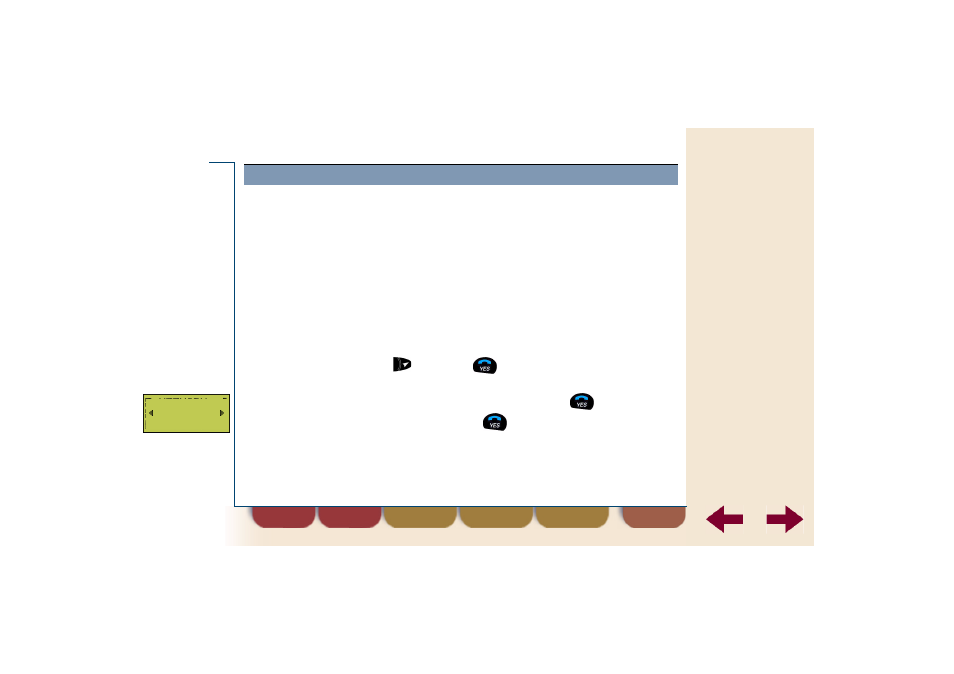
find
back
60
Advanced telephoning
The tones transmitted by the cordless phone may be too short for some
interactive information services. If you have problems, you can
temporarily change the length of the tones.
If the cordless phone is set to long tones, the tones are transmitted for
the same length of time as you keep the keys pressed down.
Setting the cordless phone to long tones
To switch the cordless phone to long tones during a call
Route:
Special functions » Send tones
1.
Press
and then
to enter the Special
functions menu.
2.
Select Send tones (O ff) and press
.
3.
Select O n and press
.
The cordless phone switches to long tones for the
duration of the call.
SPECIAL FUNC
Send tones
(Off)
