Editing the network name – Ericsson DT570 User Manual
Page 128
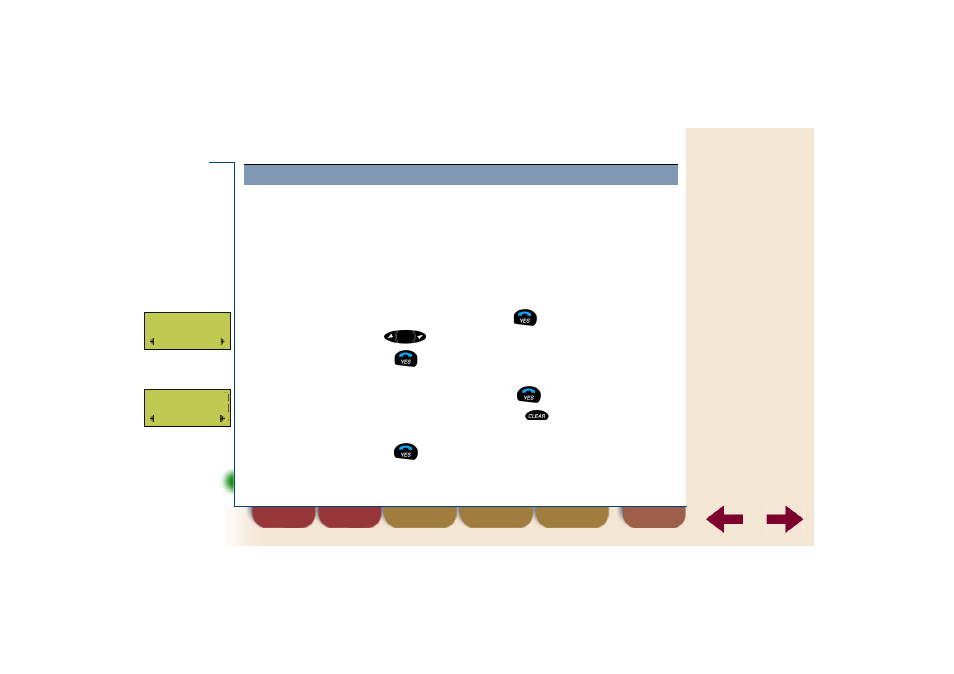
find
back
128
Using networks
You can give each subscribed network a name. The name is displayed
when the phone is connected to that network and in stand-by. When you
change the name, the subscription data remain unchanged.
Tip
Use the network names as a personal identity for the phone or to
identify an area.
Editing the network name
To edit the network name
Route:
Networks » Edit list
1.
Select Edit list and press
.
2.
Use
to select the name to edit.
3.
Press .
M ove is displayed.
4.
Select R enam e and press
.
5.
Change the name using the
key (delete) and the
number keys.
6.
Press
to
finish.
NETWORKS
Edit list
EDIT LIST
Name ( )
Rename
