Ericsson DT570 User Manual
Page 80
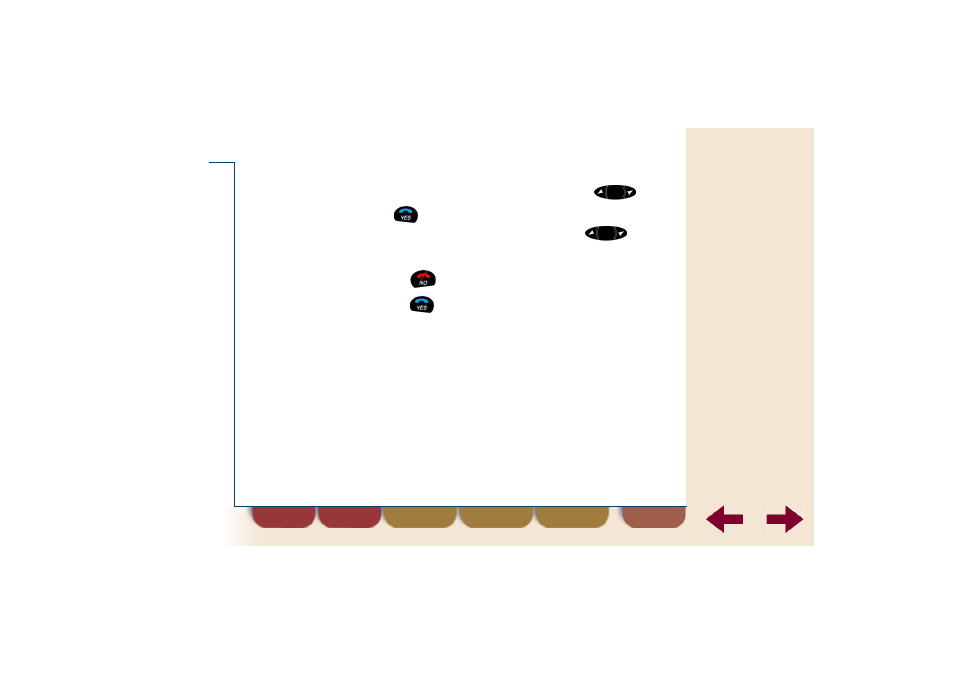
find
back
80
3.
Browse through the messages with the
key.
4.
Press
to read a message.
5.
Browse through the text lines with the
key.
6.
Now you can choose:
•
Press
to end reading the message.
•
Press
if you want to confirm the message, to
call the included phone number or to erase the
message (see below).
To read page messages
(continued)
