Transferring a call – Ericsson DT570 User Manual
Page 57
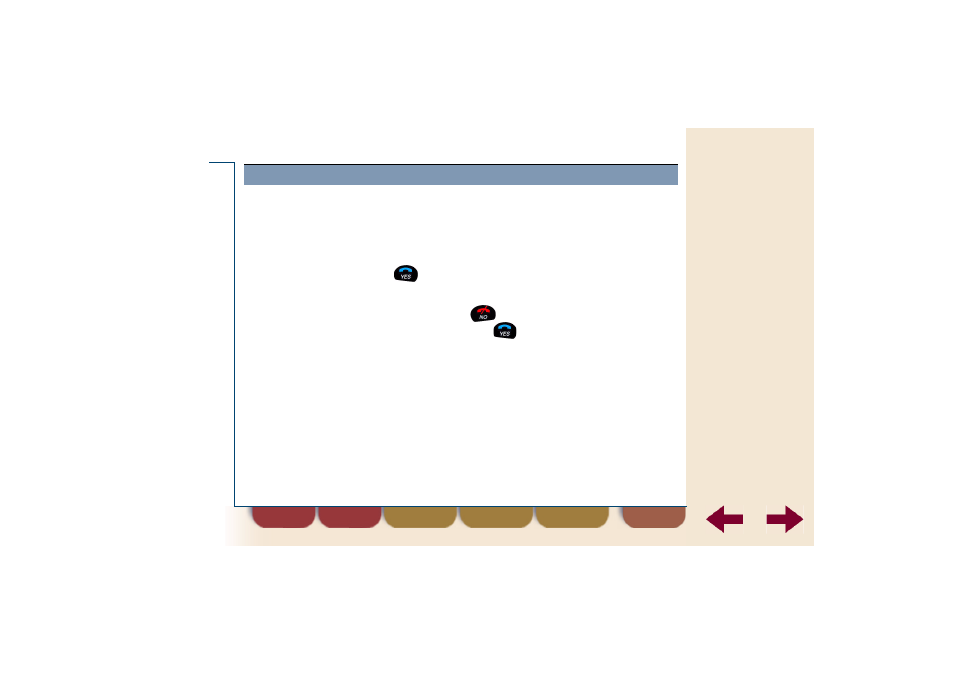
find
back
57
Advanced telephoning
The cordless phone allows you to transfer a call, if supported by the
network. Please check your network administrator.
Transferring a call
To transfer a call
1.
Press
to put the caller on hold.
2.
Dial another number.
3.
If answered: press
to transfer the first call.
If not answered: press
to return to the first call.
