Editing phone book names and numbers, Editing phone book names and, Numbers – Ericsson DT570 User Manual
Page 70
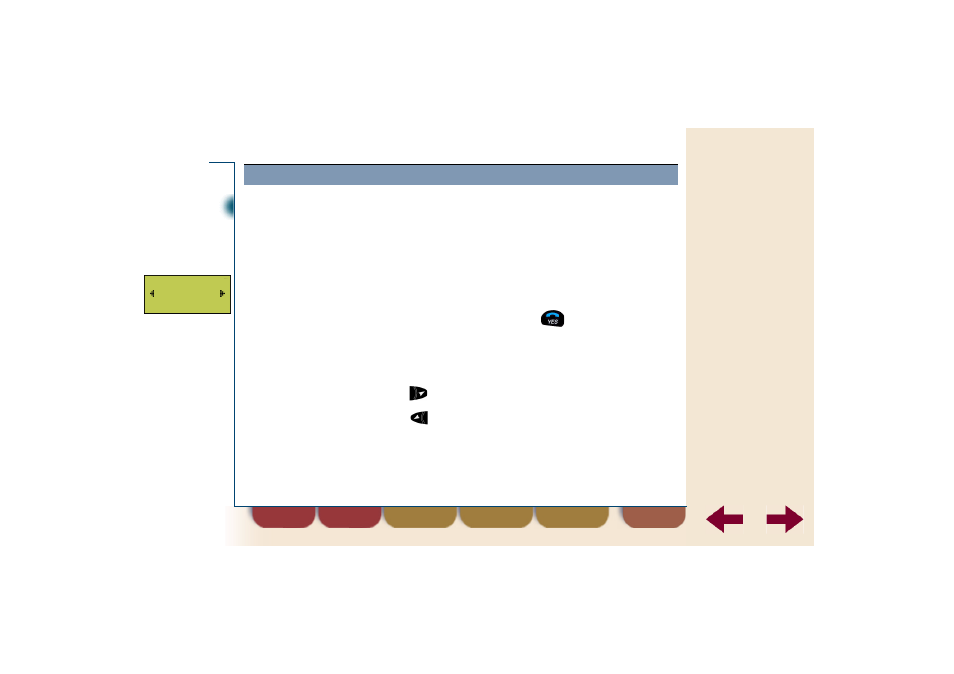
find
back
70
Phone book
Note
You cannot edit the entries that are marked with the
¤
icon.
Editing phone book names and numbers
To edit an entry in the phone book using the name
Route:
Phone book » Edit » Find nam e
1.
Select Find nam e.
2.
Enter the name or the first characters of the name
you want to change and press
.
•
You can now change the name (in the middle line),
the position number (in the top line) or the phone
number (in the bottom line).
•
Press
to move the cursor to the next line.
•
Press
to move back the cursor.
EDIT
Find name
Name:
_
