Position recall, Call by phone book position – Ericsson DT570 User Manual
Page 45
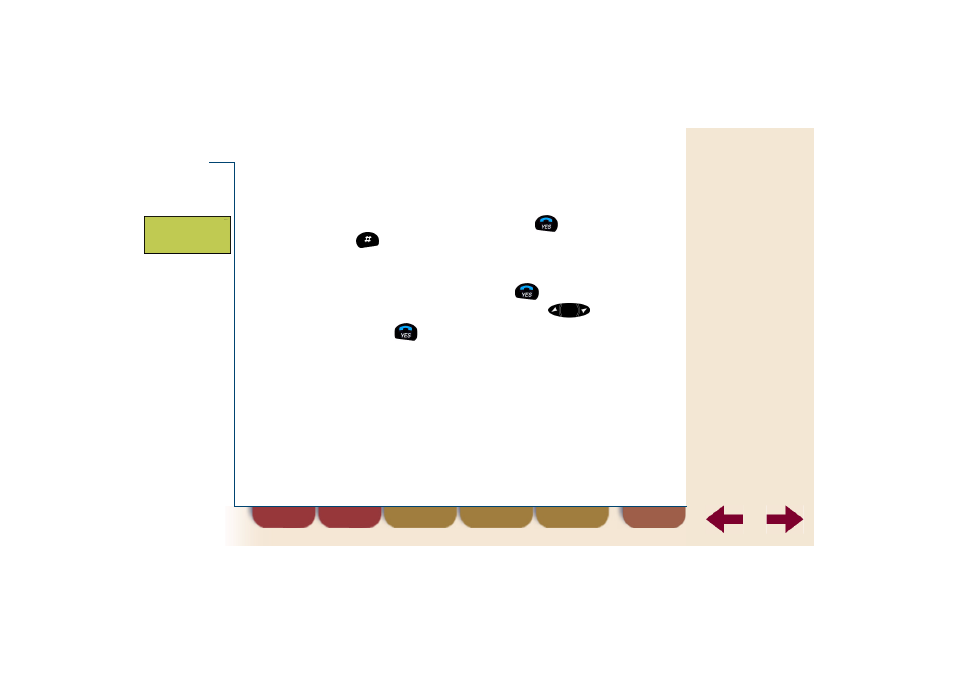
find
back
45
Telephoning options
Call by phone book position
Route:
Phone book » Position recall
1.
Select Position recall, press
and then press
.
¤ appears in the display.
2.
Enter the phone book position number of the person
you wish to call and press
.
3.
If necessary, scroll by using the
key.
4.
Press
to make the call.
POSITION
RECALL
Position
¤
