Entering names in the phone book, Insert lower case letters, Revert to upper case letters – Ericsson DT570 User Manual
Page 65: Insert an asterix (*), Enter a digit
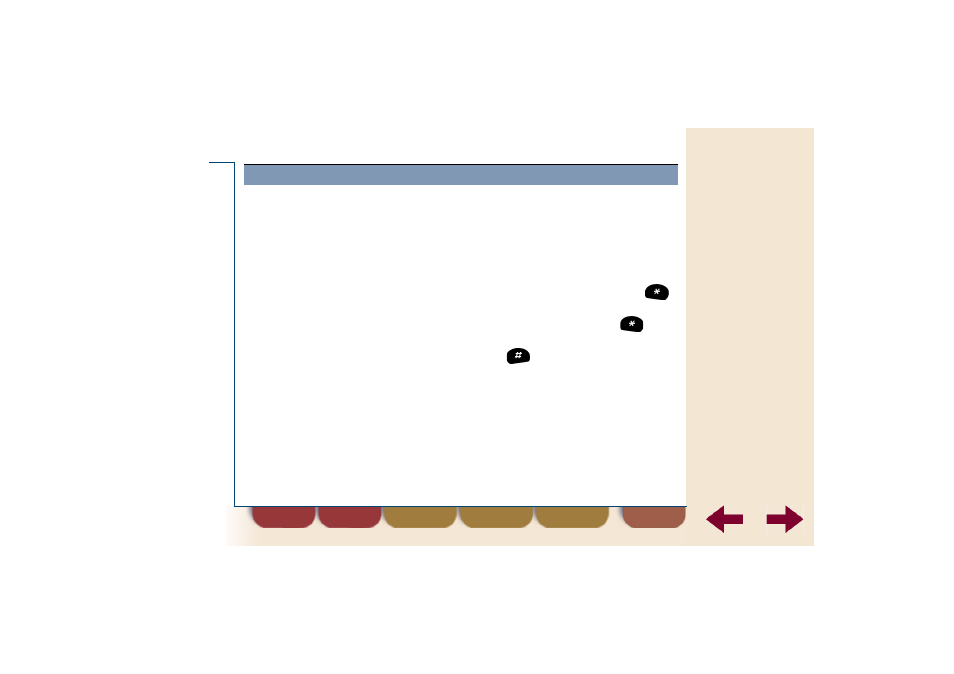
find
back
65
Phone book
Use the number keys to enter names in the phone book. Press a key
once for the first letter on the key, immediately press twice for the second
letter, and so on. See the table on
Some special considerations:
Entering names in the phone book
Insert lower case letters
•
Press the letter first and then
.
Revert to upper case letters
•
Press the letter and then
.
Insert an asterix (
∗∗∗∗
)
•
Press
twice.
Enter a digit
•
Press and hold the key until the
digit appears.
