Phone lock, Change code – Ericsson DT570 User Manual
Page 114
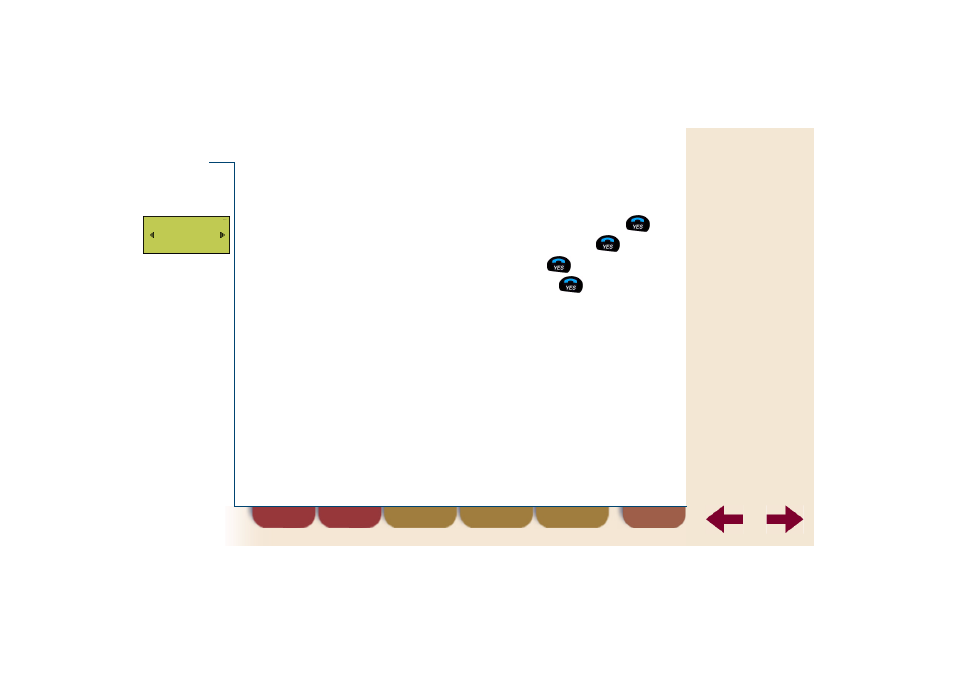
find
back
114
Extra features
If the message W rong code appears in the display, the cordless phone
returns to stand-by mode. Your old code was entered incorrectly. The
phone lock code has not been changed. Repeat the procedure above.
If the message M atching error appears, the new phone lock code was
not entered correctly. Repeat the procedure above.
To change the phone lock code
Route:
Access » Phone lock - Change code
1.
Select Phone lock C hange code and press
.
2.
Enter your old (current) code and press
.
3.
Enter your new code and press
.
4.
Repeat your new code and press
.
The message New code confirms that the code has
been changed.
ACCESS
Phone lock
Change code
