Using the display as scratch pad – Ericsson DT570 User Manual
Page 54
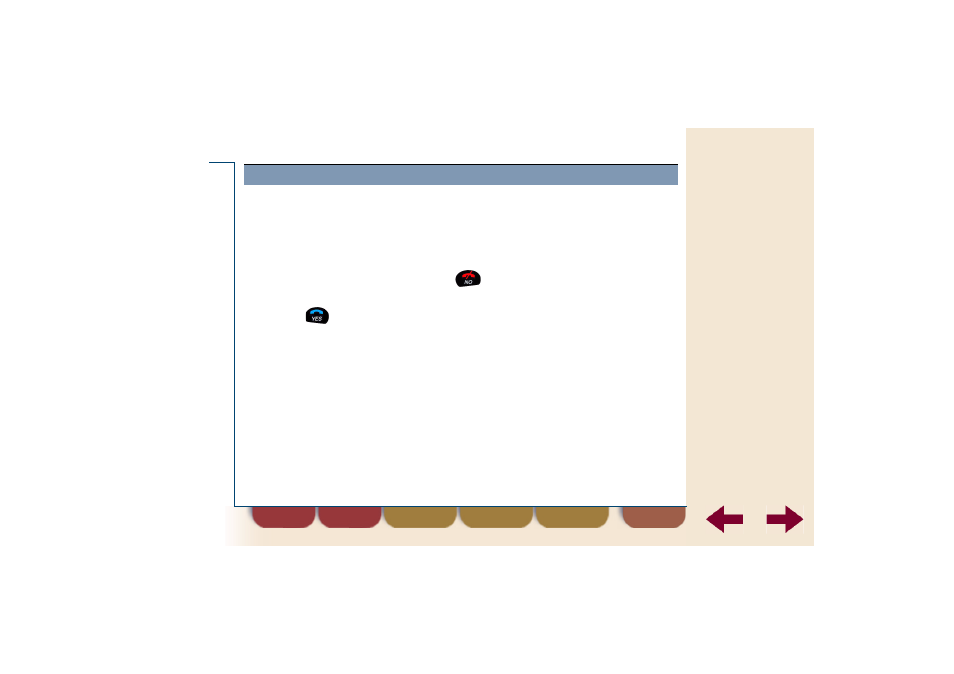
find
back
54
Telephoning options
During a phone call you can use the display as a scratch pad by entering
a phone number with the number keys.
1.
During a call enter a phone number with the number keys.
The digits are shown in the display.
2.
When you finish the call, press
.
The number remains in the display.
3.
Press
to call the number.
Using the display as scratch pad
