Adding name and phone number – Ericsson DT570 User Manual
Page 67
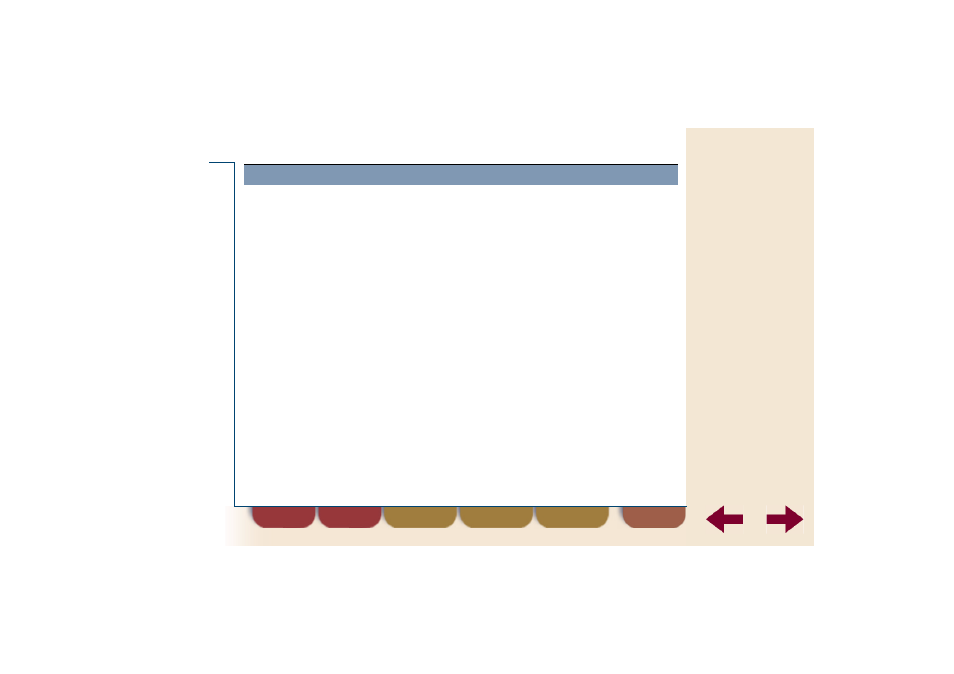
find
back
67
Phone book
Before you store phone numbers in the phone book, you have to decide
how completely you have to store these numbers.
Do you want to make calls using the phone book in only one
network?
Then you can store the phone numbers in the phone book just the way
you dial them.
Do you want to make calls using the phone book in different
networks?
Then you have to store the phone numbers with the phone number
elements that differ per network. You have to fill in the O w n line settings
also. For more information on the phone number elements and the own
line settings, see
Adding name and phone number
