Step 4: set display language – Ericsson DT570 User Manual
Page 13
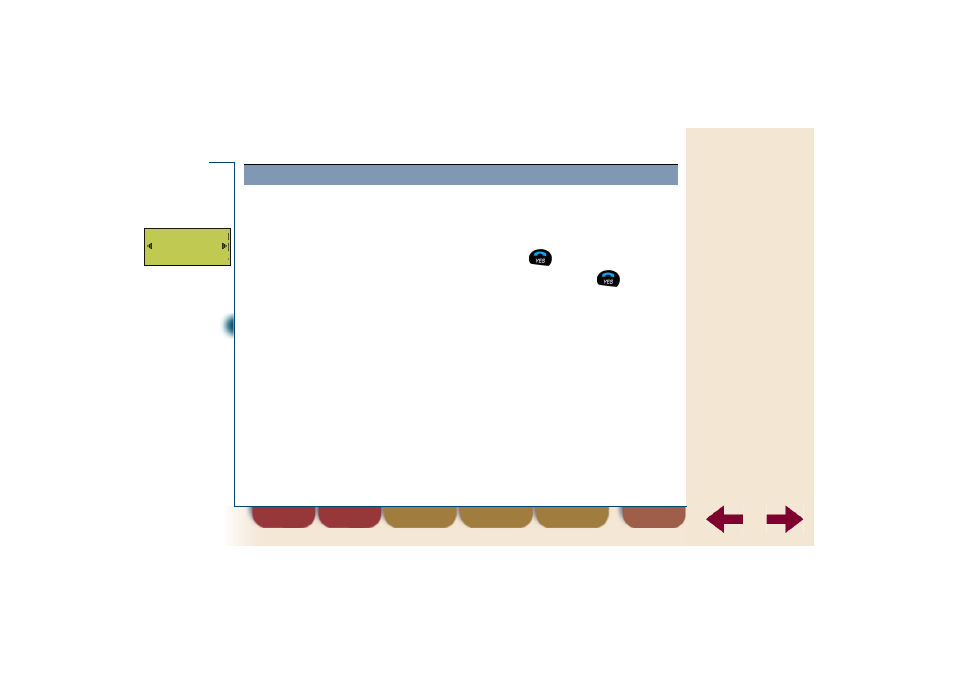
find
back
13
Preparing for use
Note
To reset the language to English (the default language) you can
enter the sequence *#0000# at any time.
Step 4:
Set display language
To change the display language
Route:
Settings » Language
1.
Select Language and press .
2.
Select the required language and press
.
The language has now been changed.
SETTINGS
Language
(English)
