Setting time format, Clock mode – Ericsson DT570 User Manual
Page 36
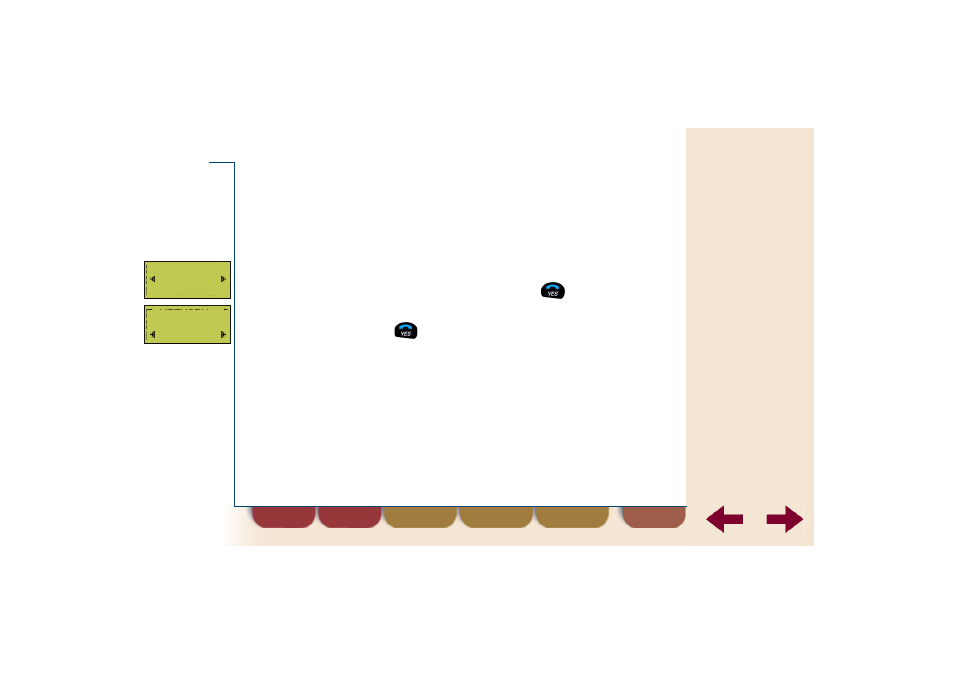
find
back
36
Basic use
Setting time format
The time is automatically retrieved from the system (if available). You can
set how the time is displayed.
To set the time format
Route:
Clock » Clock m ode
1.
Select C lock m ode and press
.
2.
Select 24 hours or the AM /PM format.
3.
Press
to confirm your choice.
CLOCK
Clock mode
(24 hours)
CLOCK MODE
AM/PM
