Epson A794-D100 User Manual
Page 89
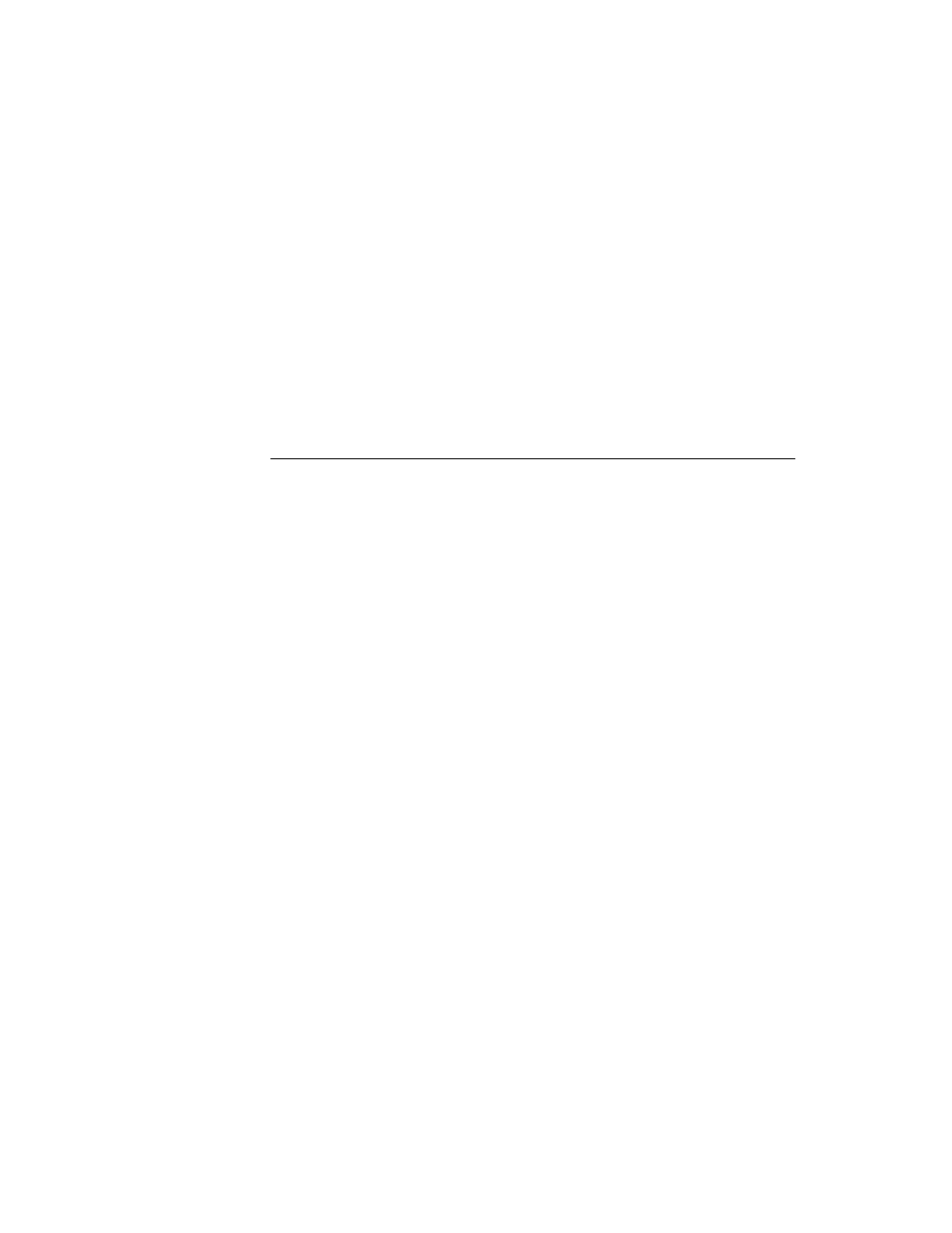
A794 Owner’s Guide
Chapter 6: Programming Information
March 1999
83
Select Double-Density Graphics
Enters one line of 8-dot double-density graphics into the print buffer. Any print
command is required to print the line, after which the printer returns to normal
processing mode. Double-density mode allows 0-576 dot columns. The number of bytes
sent is represented by the formulas in the table.
Each bit corresponds to one horizontal dot. Compare to Set Bit Image Mode (1B 2A,
m=1) earlier in this document.
ASCII
ESC Y n1 n2 d1 ... dn
Hexadecimal
1B 59 n1 n2 d1 ... dn
Decimal
27 89 n1 n2 d1 ... dn
Value of n
Value of n (8-Dot
Single Density Mode)
Value of n (24-Dot Single
Density Mode)
Value of d
n1 + (256 x n2)
3 x [n1 + (256 x n2)]
Number of Bytes of Data
(Printed Down, Then Across)
Formulas
See the above table.
- Stylus Pro 7800 (11 pages)
- Stylus Pro 4000 (49 pages)
- Stylus Photo R300 (2 pages)
- Stylus Pro 7000 (147 pages)
- AcuLaser C3000 (316 pages)
- Stylus Pro 7900 (24 pages)
- Stylus Pro 4450 (21 pages)
- 1000 (272 pages)
- T034120 (4 pages)
- T580300 (4 pages)
- 300 (91 pages)
- B 510DN (190 pages)
- B 510DN (218 pages)
- Stylus NX510 (8 pages)
- Stylus Photo RX580 (95 pages)
- T549300 (4 pages)
- AculaserCX11NF (5 pages)
- B 500DN (168 pages)
- 480SXU (24 pages)
- 4500 (317 pages)
- STYLUS RX500 (99 pages)
- 2100 (13 pages)
- Stylus NX215 (2 pages)
- T098320 (4 pages)
- T041020 (4 pages)
- R210 (8 pages)
- All-In-One Stylus Photo RX600 (164 pages)
- 777I (53 pages)
- T033120 (4 pages)
- Stylus CX7000F (8 pages)
- 60 (113 pages)
- T034220 (4 pages)
- WorkForce 40 Series (36 pages)
- T054220 (4 pages)
- Stylus CX3200 (11 pages)
- Stylus CX7800 (18 pages)
- T060220 (4 pages)
- 2500 (180 pages)
- AcuLaser CX11N (32 pages)
- AcuLaser CX11N (4 pages)
- 2000P (16 pages)
- T606600 (4 pages)
- Stylus CX6000 (18 pages)
- FS-4000DN (2 pages)
- MSDS T544700 (4 pages)
