Printer controls – Epson A794-D100 User Manual
Page 14
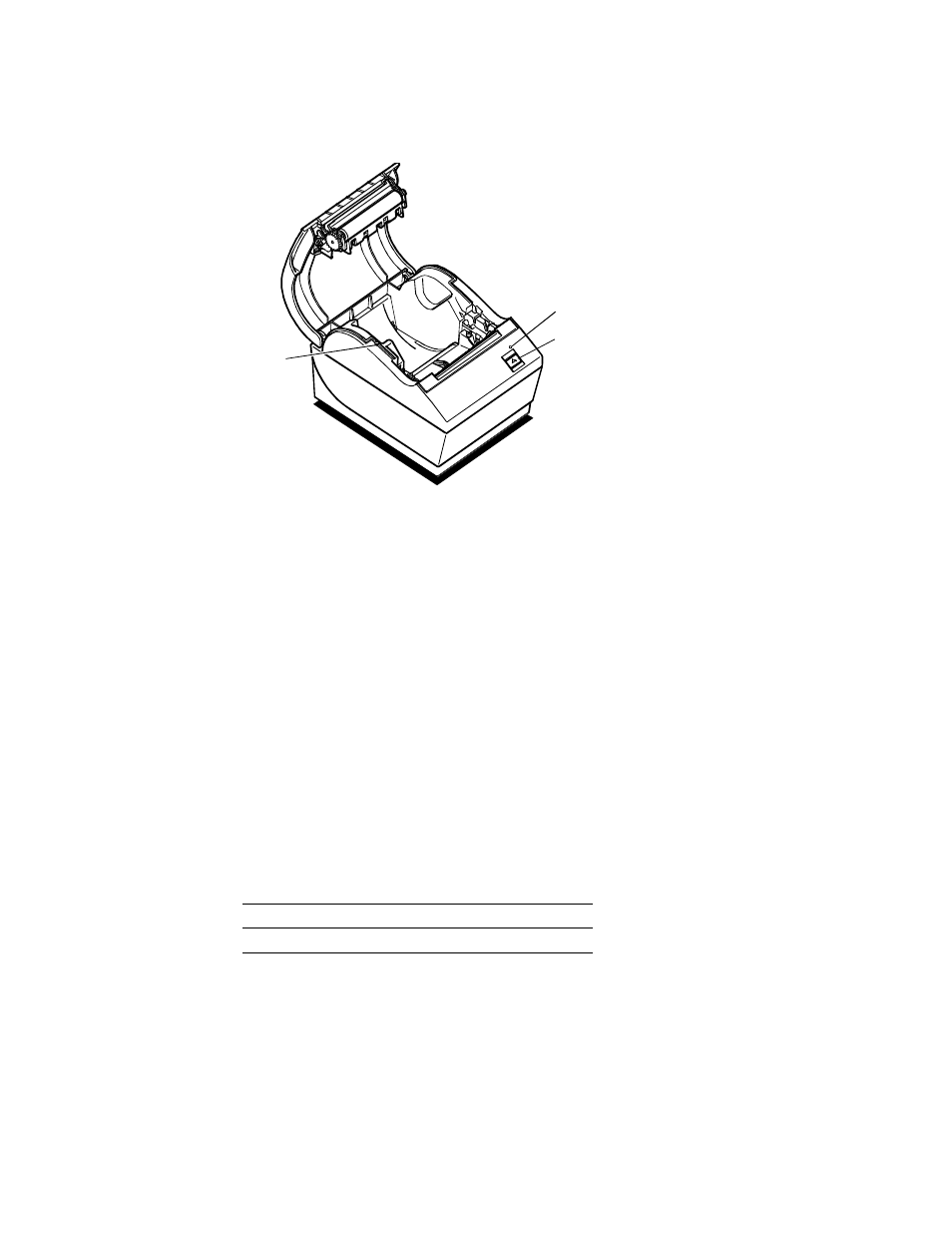
Chapter 2: Using the Printer
A794 Owner’s Guide
March 1999
8
Printer Controls
Paper Feed
Button
LED (Green)
Reset
Button
Reset Button
Use the Reset Button to reset the printer in case of a jam or fault condition. When the
Reset Button is pressed, the printer goes through a startup routine as if it had been
turned off, then on again.
Paper Feed Button
Use the Paper Feed Button to advance the paper.
Use the Reset Button with the Paper Feed Button to print the test printout. To configure
the printer, set DIP switch 1 in the down (On) position and use the Reset Button with
the Paper Feed Button. Make sure to reset DIP switch 1 to the up (Off) position, when
you are done configuring the printer.
LED
The green LED shows the printer status by shining or flashing.
Status
LED
Paper Is Low
Flashes Slowly
Paper Is Out
Flashes Quickly
Knife Jam
Flashes Quickly then Slowly
- Stylus Pro 7800 (11 pages)
- Stylus Pro 4000 (49 pages)
- Stylus Photo R300 (2 pages)
- Stylus Pro 7000 (147 pages)
- AcuLaser C3000 (316 pages)
- Stylus Pro 7900 (24 pages)
- Stylus Pro 4450 (21 pages)
- 1000 (272 pages)
- T034120 (4 pages)
- T580300 (4 pages)
- 300 (91 pages)
- B 510DN (190 pages)
- B 510DN (218 pages)
- Stylus NX510 (8 pages)
- Stylus Photo RX580 (95 pages)
- T549300 (4 pages)
- B 500DN (168 pages)
- AculaserCX11NF (5 pages)
- 480SXU (24 pages)
- 4500 (317 pages)
- STYLUS RX500 (99 pages)
- 2100 (13 pages)
- Stylus NX215 (2 pages)
- T098320 (4 pages)
- T041020 (4 pages)
- R210 (8 pages)
- All-In-One Stylus Photo RX600 (164 pages)
- 777I (53 pages)
- T033120 (4 pages)
- Stylus CX7000F (8 pages)
- 60 (113 pages)
- T034220 (4 pages)
- WorkForce 40 Series (36 pages)
- T054220 (4 pages)
- Stylus CX3200 (11 pages)
- Stylus CX7800 (18 pages)
- T060220 (4 pages)
- 2500 (180 pages)
- AcuLaser CX11N (32 pages)
- AcuLaser CX11N (4 pages)
- 2000P (16 pages)
- T606600 (4 pages)
- Stylus CX6000 (18 pages)
- FS-4000DN (2 pages)
- MSDS T544700 (4 pages)
