Testing the printer – Epson A794-D100 User Manual
Page 19
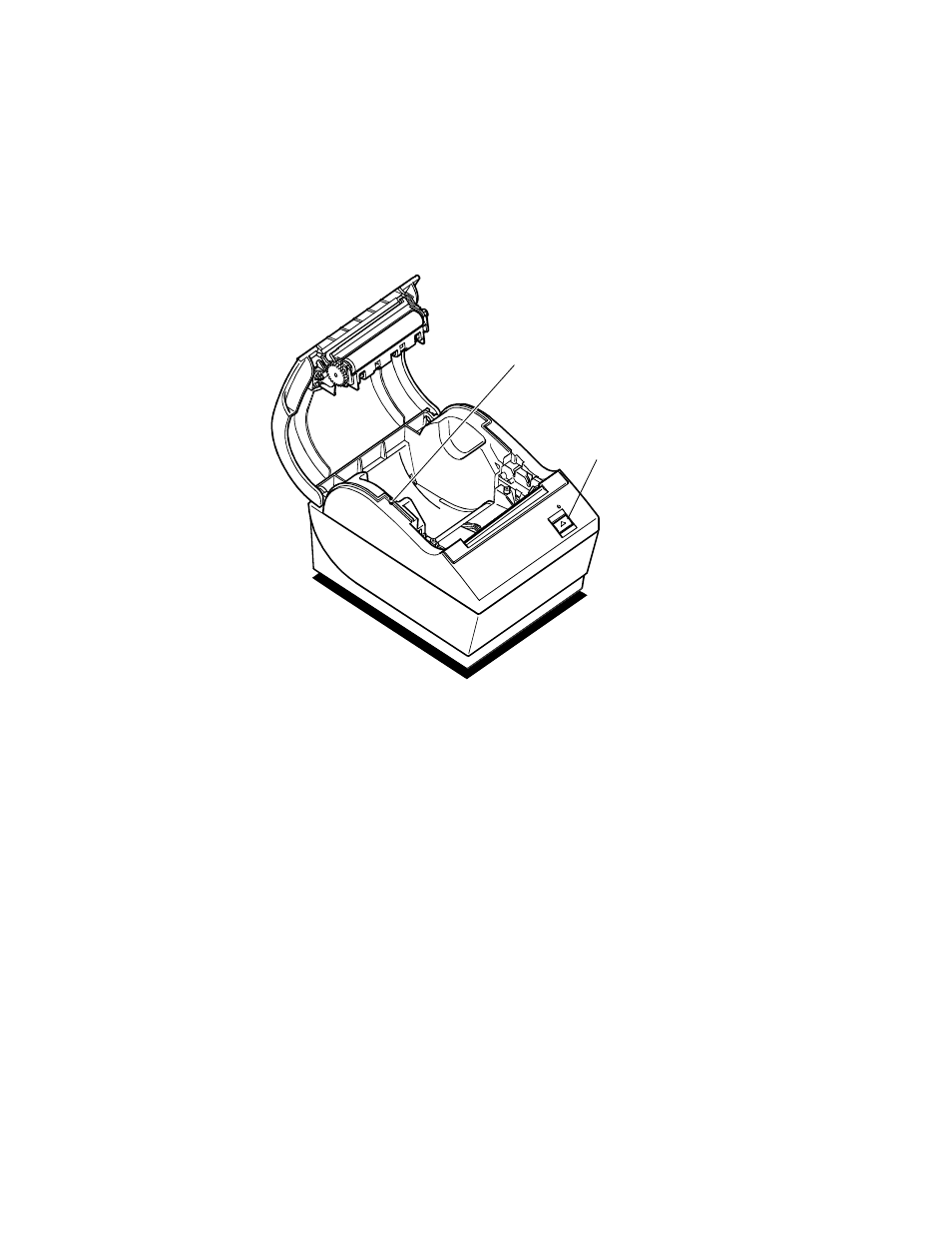
A794 Owner’s Guide
Chapter 2: Using the Printer
March 1999
13
Testing the Printer
Run this test to check the printer. The test prints the settings for several functions, and
partially cuts the paper between each variation.
The printouts may vary depending on the model. The test ends with a partial cut of the
paper, then begins again. Several feet of paper can be used to print one pass of the test.
Paper Feed
Button
Reset
Button
1.
To start the test, press the Paper Feed Button and Reset Button at the same time.
The printer begins printing the data and character sets until you stop the test. This
can be given to a service representative if it appears there is a problem. See the
sample test printout on the following page.
(Another way to run the test is to press the paper feed button and then open and
close the cover.)
2.
To stop the test, press the Paper Feed Button.
- Stylus Pro 7800 (11 pages)
- Stylus Pro 4000 (49 pages)
- Stylus Photo R300 (2 pages)
- Stylus Pro 7000 (147 pages)
- AcuLaser C3000 (316 pages)
- Stylus Pro 7900 (24 pages)
- Stylus Pro 4450 (21 pages)
- 1000 (272 pages)
- T034120 (4 pages)
- T580300 (4 pages)
- 300 (91 pages)
- B 510DN (190 pages)
- B 510DN (218 pages)
- Stylus NX510 (8 pages)
- Stylus Photo RX580 (95 pages)
- T549300 (4 pages)
- B 500DN (168 pages)
- AculaserCX11NF (5 pages)
- 480SXU (24 pages)
- 4500 (317 pages)
- STYLUS RX500 (99 pages)
- 2100 (13 pages)
- Stylus NX215 (2 pages)
- T098320 (4 pages)
- T041020 (4 pages)
- R210 (8 pages)
- All-In-One Stylus Photo RX600 (164 pages)
- 777I (53 pages)
- T033120 (4 pages)
- Stylus CX7000F (8 pages)
- 60 (113 pages)
- T034220 (4 pages)
- WorkForce 40 Series (36 pages)
- T054220 (4 pages)
- Stylus CX3200 (11 pages)
- Stylus CX7800 (18 pages)
- T060220 (4 pages)
- 2500 (180 pages)
- AcuLaser CX11N (4 pages)
- AcuLaser CX11N (32 pages)
- 2000P (16 pages)
- T606600 (4 pages)
- Stylus CX6000 (18 pages)
- FS-4000DN (2 pages)
- MSDS T544700 (4 pages)
