Epson A794-D100 User Manual
Page 120
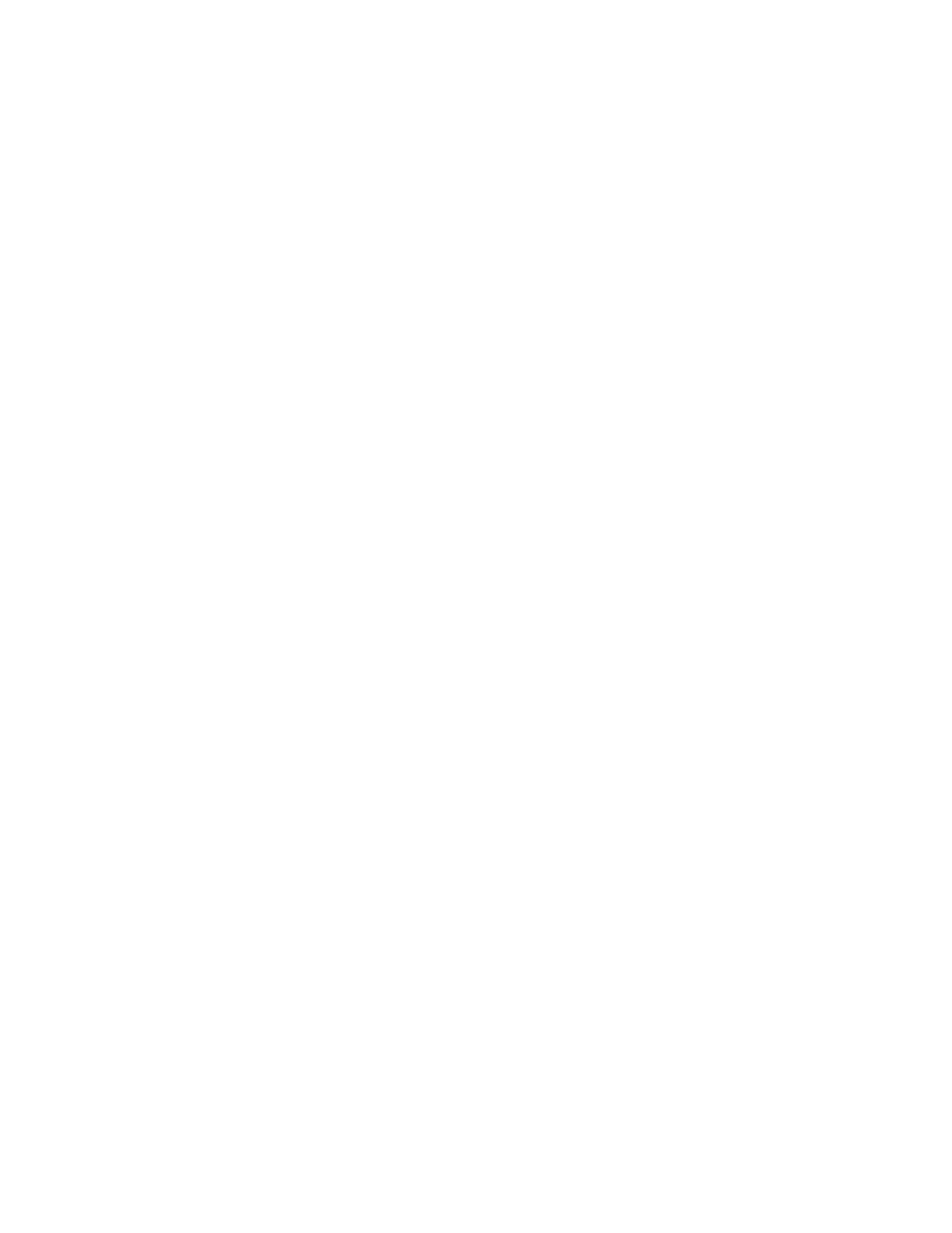
Chapter 6: Programming Information
A794 Owner’s Guide
March 1999
114
Select Standard Mode
Switches from page mode to standard mode. In switching from page mode to standard
mode, data buffered in page mode are cleared, the printing area set by Set Print Area in
Page Mode (ESC W) is initialized and the print position is set to the beginning of the
line.
This command switches the settings for the following commands (the values for these
commands can be set independently in standard mode and page mode) to those for
standard mode:
♦
Set Right-Side Character Spacing (ESC SP)
♦
Select 1/6 Inch Line Spacing (ESC 2)
♦
Set Line Spacing (ESC 3)
Standard mode is automatically selected when power is turned on, the printer is reset,
or the Initialize Printer command (ESC @) is used.
ASCII
ESC S
Hexadecimal
1B 53
Decimal
27 83
Exceptions
This command is effective only in page mode.
- Stylus Pro 7800 (11 pages)
- Stylus Pro 4000 (49 pages)
- Stylus Photo R300 (2 pages)
- Stylus Pro 7000 (147 pages)
- AcuLaser C3000 (316 pages)
- Stylus Pro 7900 (24 pages)
- Stylus Pro 4450 (21 pages)
- 1000 (272 pages)
- T034120 (4 pages)
- T580300 (4 pages)
- 300 (91 pages)
- B 510DN (190 pages)
- B 510DN (218 pages)
- Stylus NX510 (8 pages)
- Stylus Photo RX580 (95 pages)
- T549300 (4 pages)
- B 500DN (168 pages)
- AculaserCX11NF (5 pages)
- 480SXU (24 pages)
- 4500 (317 pages)
- STYLUS RX500 (99 pages)
- 2100 (13 pages)
- Stylus NX215 (2 pages)
- T098320 (4 pages)
- T041020 (4 pages)
- R210 (8 pages)
- All-In-One Stylus Photo RX600 (164 pages)
- 777I (53 pages)
- T033120 (4 pages)
- Stylus CX7000F (8 pages)
- 60 (113 pages)
- T034220 (4 pages)
- WorkForce 40 Series (36 pages)
- T054220 (4 pages)
- Stylus CX3200 (11 pages)
- Stylus CX7800 (18 pages)
- T060220 (4 pages)
- 2500 (180 pages)
- AcuLaser CX11N (4 pages)
- AcuLaser CX11N (32 pages)
- 2000P (16 pages)
- T606600 (4 pages)
- Stylus CX6000 (18 pages)
- FS-4000DN (2 pages)
- MSDS T544700 (4 pages)
