Service – Grass Valley Kameleon HD Multi-Function Modules v.3.2.0 User Manual
Page 98
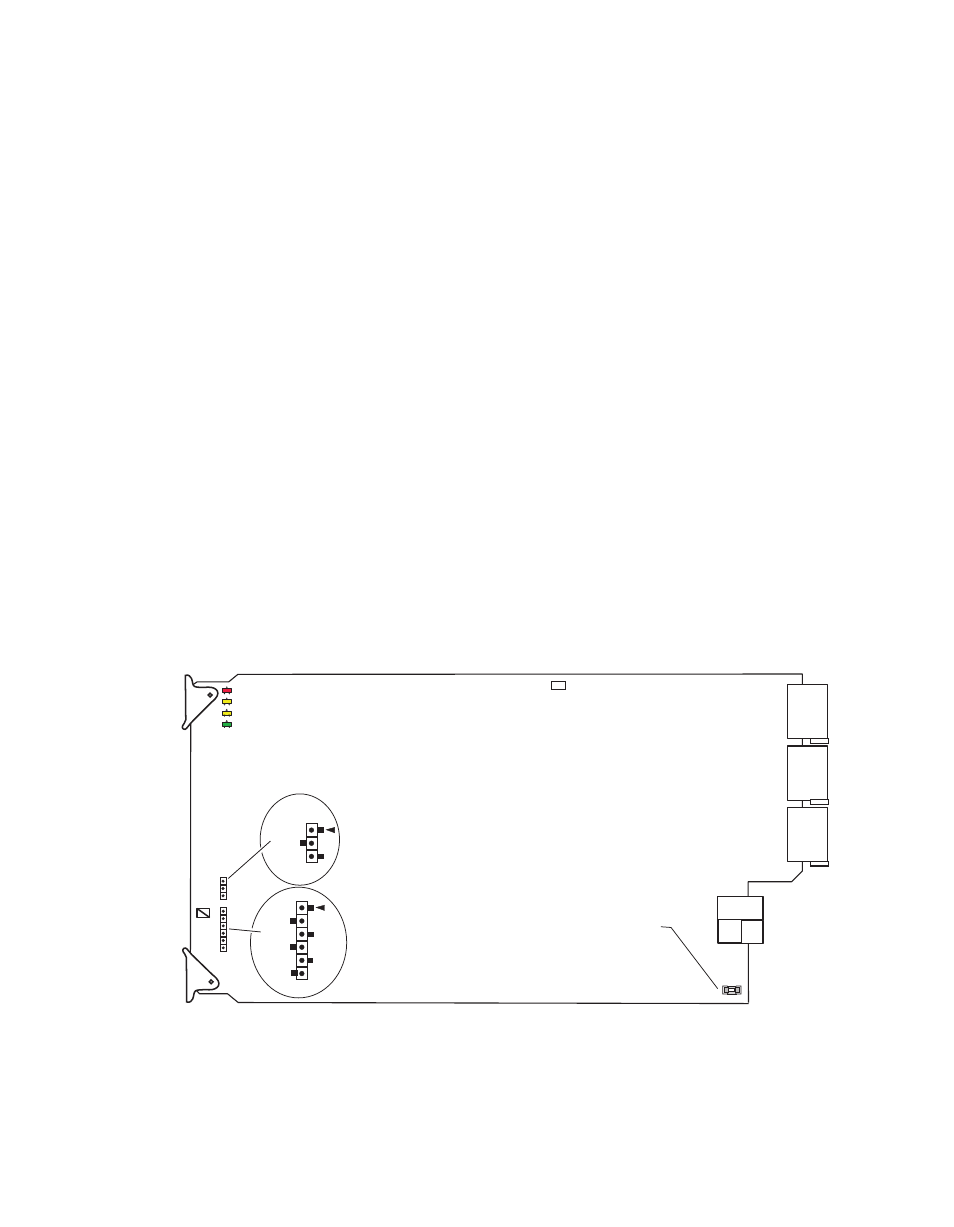
98
KAM-HD-MULTI—Instruction Manual
Service
Service
The Kameleon HD modules make extensive use of surface-mount tech-
nology and programmed parts to achieve compact size and adherence to
demanding technical specifications. Circuit modules should not be ser-
viced in the field unless directed otherwise by Customer Service.
If your module is not operating correctly, proceed as follows:
•
Check frame and module power and signal present LEDs.
•
Verify power at the voltage testpoints at the front of the module and
check Fuse F1 if no voltage is detected (
).
•
Check for presence and quality of input signals.
•
Verify that source equipment is operating correctly.
•
Check cable connections.
for the location of PWR LED and
for proper LED indications.
If the module is still not operating correctly, replace it with a known good
spare and return the faulty module to a designated Grass Valley repair
depot. Call your Grass Valley representative for depot location.
Refer to the
at the front of this document for the
Grass Valley Customer Service Information number.
Figure 60. Test Point and Fuse Locations
8341_08r1
F1
Fuse: 2 A FAST, 125 V
J1
JP3
Voltage
Test Points
+12V
+5V
+2.5V
R10
-2.7V
+2.5V
+1.5V
TP 2
GND
-5V
+3.3V
-12V
GRASS VALLEY SD/HD MULTIFUNCTION MODULE
671-6514 –
