Audio channel pairing web page – Grass Valley Kameleon HD Multi-Function Modules v.3.2.0 User Manual
Page 77
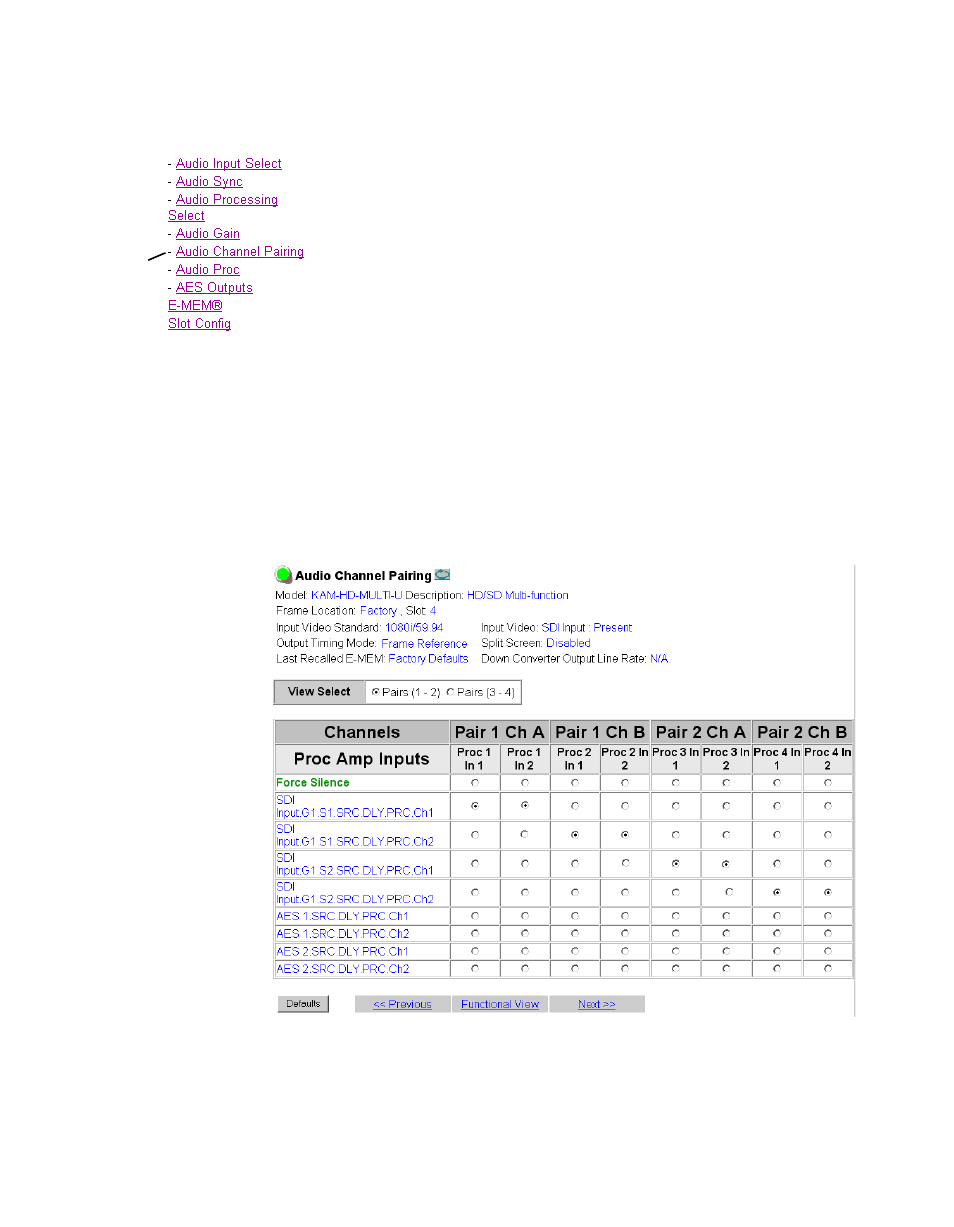
KAM-HD-MULTI—Instruction Manual
77
Kameleon HD Links and Web Pages
Audio Channel Pairing Web Page
Use
this
link
The Audio Channel Pairing web pages allows the audio streams that have
been selected for processing to be configured for passing the audio through
with no re-pairing as shown in
for
Pairs (1-2)
and
for
Pairs (3-4)
or recombined into new pairs, streams,
and groups for output to existing AES outputs or muxed into the output
video stream if desired. The rows represent the audio input channels and
the columns represent the audio output pairs. The columns are grouped
together into four different pairs.
Use the
Pairs (1-2)
and
Pairs (3-4)
View Select radio buttons to select which
audio pairs to define.
The selected audio pairs can be routed as follows:
•
Any output pair can be routed to any of the AES/EBU output streams
of the module when the audio I/O Configuration is set for 4/4 or 0/8
(see
AES Outputs Web Page on page 81
).
•
Audio Groups can be inserted into the HD or SD SDI output video (see
)
.
Figure 45. Audio Channel Pairing Web Page – Pairs (1-2)
