Functional view web pages – Grass Valley Kameleon HD Multi-Function Modules v.3.2.0 User Manual
Page 50
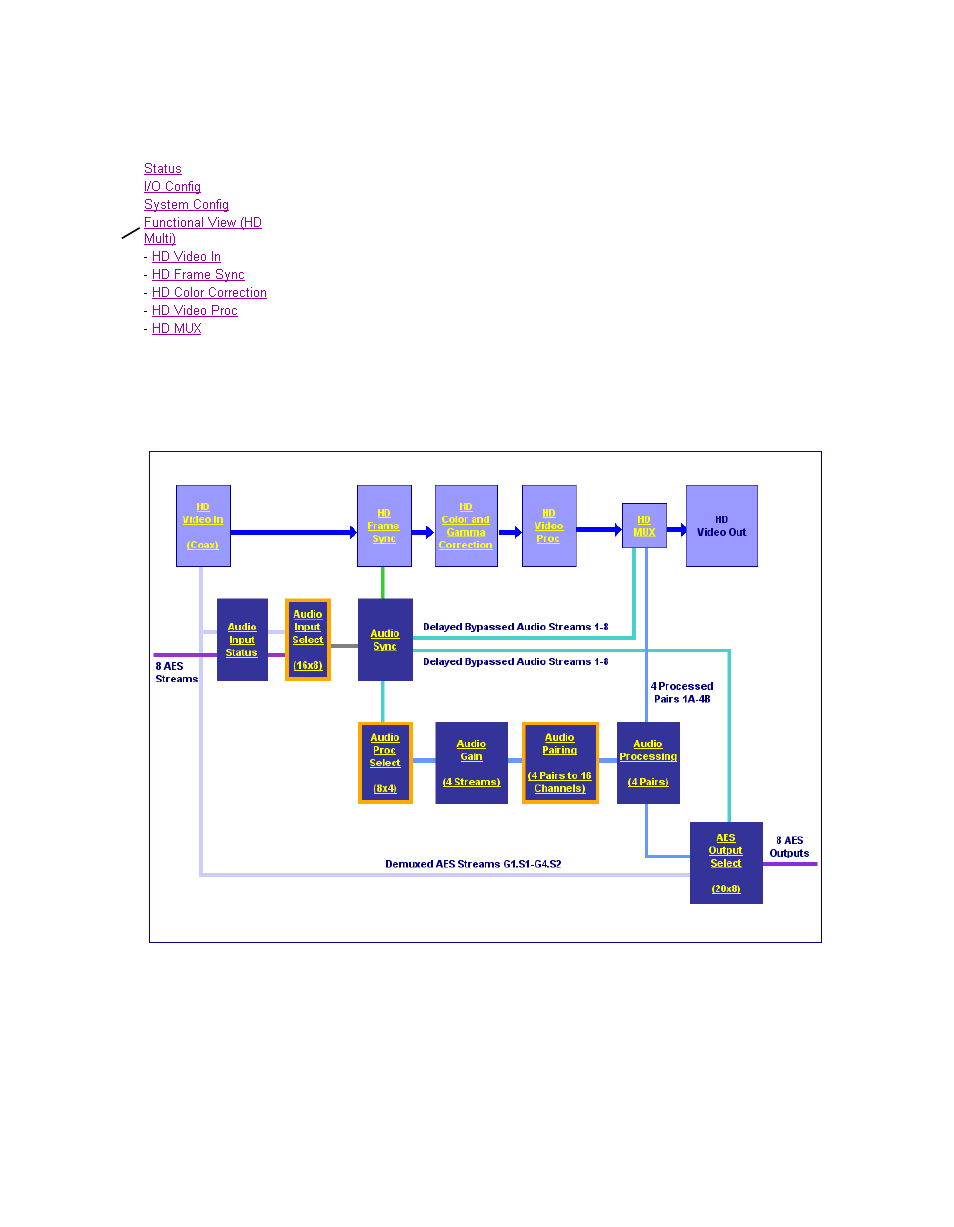
50
KAM-HD-MULTI—Instruction Manual
Kameleon HD Links and Web Pages
Functional View Web Pages
Use
this
link
The Functional View web pages illustrate a block diagram of the Kameleon
HD front media module showing module functions and signal paths that
are active or inactive in the current configuration. They can be used as a link
map for configuring module functions. Each block has a link to the config-
uration page for that function. Use the Functional View to configure the
Kameleon HD module in the order of the signal flow.
Color coding indicates active functions and signal flow. Grayed compo-
nents are inactive due to hardware and/or software constraints. Under-
lined module functions are links to the web page for that function.
The Functional View for the KAM-HD-MULTI module with an HD input
type selected is shown in
Figure 26. KAM-HD-FS Functional View Web Page – HD Input Type
