Hd/sd mux web page – Grass Valley Kameleon HD Multi-Function Modules v.3.2.0 User Manual
Page 62
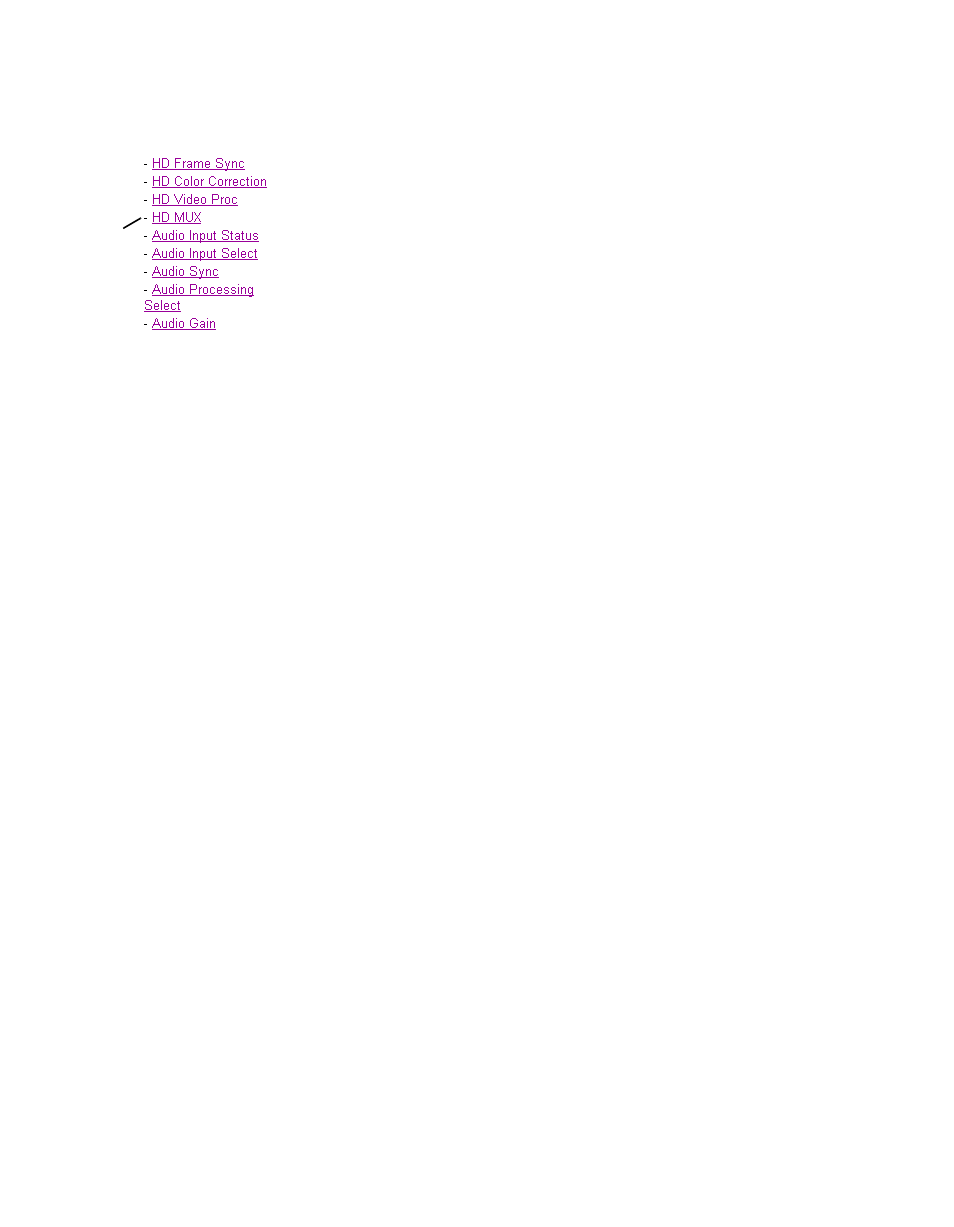
62
KAM-HD-MULTI—Instruction Manual
Kameleon HD Links and Web Pages
HD/SD MUX Web Page
Use
this
link
Use the HD or SD MUX (multiplex) web page (
•
Delete all input demuxed audio groups from the SDI video output
signal to allow insertion of audio (no replacement) on the video output,
•
Select the audio groups to be inserted into the empty SDI video output
stream from the list of available audio streams,
•
Set the AES Output Resolution, and
•
Enable or disable the AES C/U/V Pass Through.
View Select
Select either the
Groups (1-2)
or
Groups (3-4)
radio button to bring up the
correct web page for the audio group you want to multiplex into the video
output stream.
Group Status and Deletion
The Group Status and Delete area of the MUX web page reports the input
status of embedded audio groups in the video input signal. Embedded
audio present in the video input stream is demultiplexed and copied auto-
matically at the input of the module and sent to the audio input select and
AES output circuitry.
The following items are provided in the Group Status and Delete section:
•
Input Status
– the input status of embedded audio Group 1-4 is reported
in this section (Present or Not Present).
Note
The status of individual streams of audio in each embedded audio group can
be seen on the Audio Input Status web page (see the
).
•
Delete
checkbox – check the
Delete All Input Demuxed Groups
checkbox to
remove all embedded audio so new audio can be inserted into the
output video stream.
Note
There is no replacement function in this application. To insert new audio into
the video output stream (multiplex), all existing audio must be deleted or an
error message will be reported. Audio may be inserted into an empty group.
•
Output Status
– the status of the embedded audio is reported (Deleted,
Inserted, Error, or Passed).
