Grass Valley Kameleon HD Multi-Function Modules v.3.2.0 User Manual
Page 27
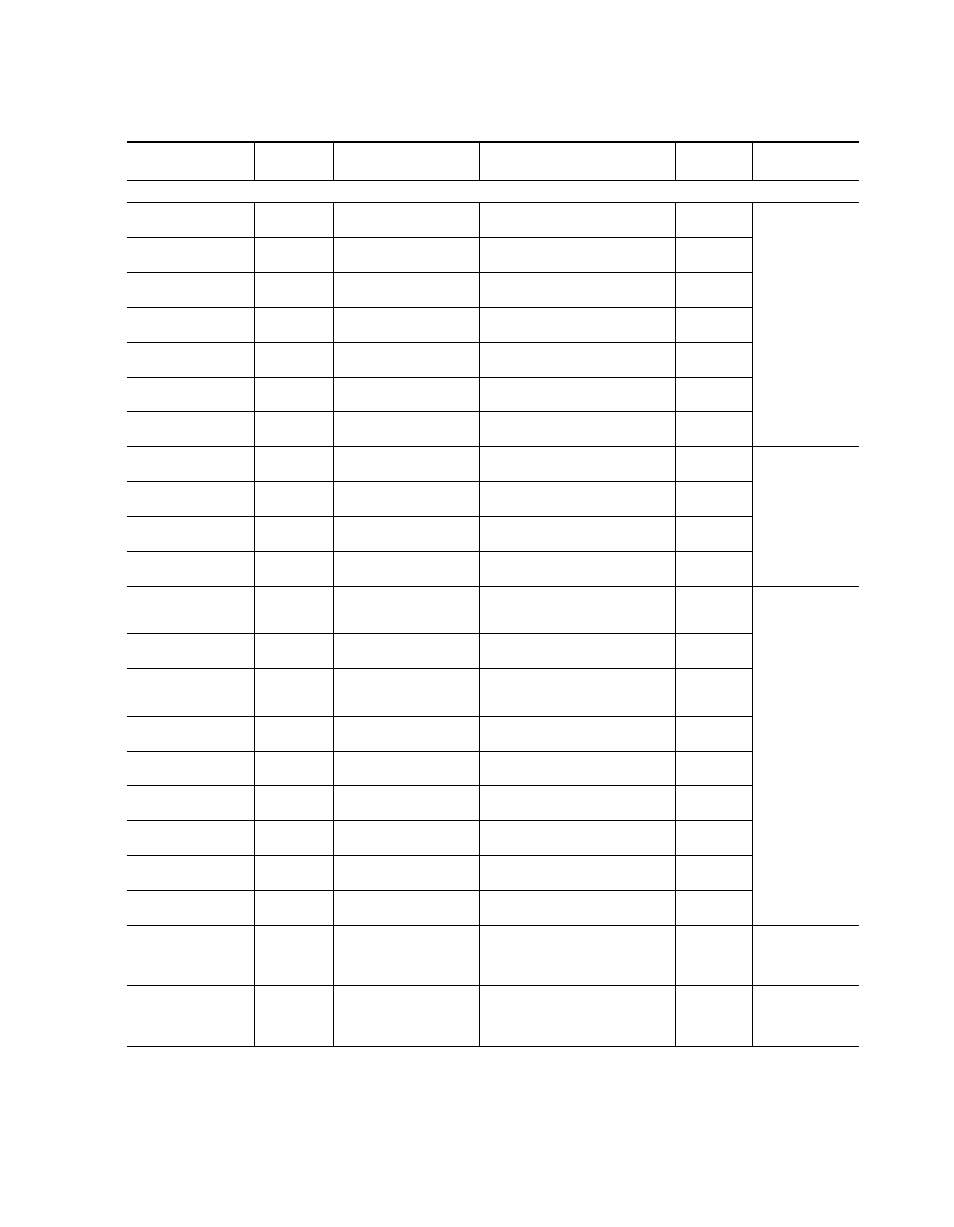
KAM-HD-MULTI—Instruction Manual
27
Configuration and Adjustments
Color Correction and Video Processing Adjustments
Lock R, G, and B gains
Unlocked
Locked or Unlocked
HD/SD Color Correction/
Video Gain Lock checkbox
RGBGnLok
Web page will dis-
play either SD or HD
Color Correction title
depending on input
video
type selected.
Video Proc Amps
must be enabled on
System Config web
page.
Adjust R gain
100%
0 to 200%
(1% steps)
HD/SD Color Correction/
R Gain (%)
RGn
Adjust G gain
100%
0 to 200%
(1% steps)
HD/SD Color Correction/
G Gain (%)
GGn
Adjust B gain
100%
0 to 200%
(1% steps)
HD/SD Color Correction/
B Gain (%)
BGn
Adjust R offset
0
± 100%
(1% steps)
HD/SD Color Correction/
R Offset (%)
ROff
Adjust G offset
0
± 100%
(1% steps)
HD/SD Color Correction/
G Offset (%)
GOff
Adjust B offset
0
± 100%
(1% steps)
HD/SD Color Correction/
B Offset (%)
BOff
Lock Gamma correction
controls
Unlocked
Locked or Unlocked
HD/SD Color Correction/
Gamma Lock checkbox
RGBGmLok
Video Proc Amps
must be enabled on
System Config
web page.
Adjust R gamma
1.0
0.25 to 4.00
HD/SD Color Correction/
R Gamma Correction
RGmC
Adjust G gamma
1.0
0.25 to 4.00
HD/SD Color Correction/
G Gamma Correction
GGmC
Adjust B gamma
1.0
0.25 to 4.00
HD/SD Color Correction/
B Gamma Correction
BGmC
Lock HD/SD Y, Cb. and
Cr gains together
Unlocked
Lock or Unlock
HD/SD Video Proc/
Video Proc:
Video Gain Lock checkbox
YSatGnLok or
SdVidGnLk
Video Proc Amps
must be enabled on
System Config
web page.
Adjust HD/SD Y gain
(contrast)
100%
0 to 200%
(1% steps)
HD/SD Video Proc/
Video Proc: Y Gain (%)
HdYGn or
SdYGn
Adjust HD/SD color
saturation
(chroma gain)
100%
0 to 200%
(1% steps)
HD/SD Video Proc/
Video Proc: Color Saturation (%)
HdChroGn or
SdChroGn
Adjust HD/SD Cb gain
100%
0 to 200%
(1% steps)
HD/SD Video Proc/
Video Proc: Cb Gain (%)
HdCbGn or
SdCbGn
Adjust HD/SD Cr gain
100%
0 to 200%
(1% steps)
HD/SD Video Proc/
Video Proc: Cr Gain (%)
HdCrGn or
SdCrGn
Adjust HD/SD Y Offset
(brightness)
0
± 100%
(1% steps)
HD/SD Video Proc/
Video Proc: Y Offset (%)
HdYOff or
SdYOff
Adjust HD/SD Cb offset
0
± 100%
(1% steps)
HD/SD Video Proc/
Video Proc: Cb Offset (%)
HdCbOff or
SdCbOff
Adjust HD/SD Cr offset
0
± 100%
(1% steps)
HD/SD Video Proc/
Video Proc: Cr Offset (%)
HdCrOff or
SdCrOff
Adjust HD/SD Hue
0
-180 to +179 degrees
(1 degree steps)
HD/SD Video Proc/
Proc Amp: Hue (Deg)
HdChroPhs or
SdChroPhs
Delete audio mux groups
No Delete
Delete or No Delete
HD/SD MUX/
Group Status and Delete/
Delete All Input Demuxed Groups check-
box
N/A
Existing embedded
audio must be
deleted for multi-
plexing new audio.
Audio group View Select
Groups (1-2)
Groups (1-2) or
Groups (3-4)
HD/SD MUX/
View Select/
Groups (1-2) or Groups (3-4)
Radio buttons
N/A
Table 4. Summary of KAM-HD-MULTI Configuration Controls
Function
Default
Range/Choices
Resolution
Web Page/
Function Name
Newton
Panel
Notes/
Conditions
