Hd/sd frame sync web page – Grass Valley Kameleon HD Multi-Function Modules v.3.2.0 User Manual
Page 54
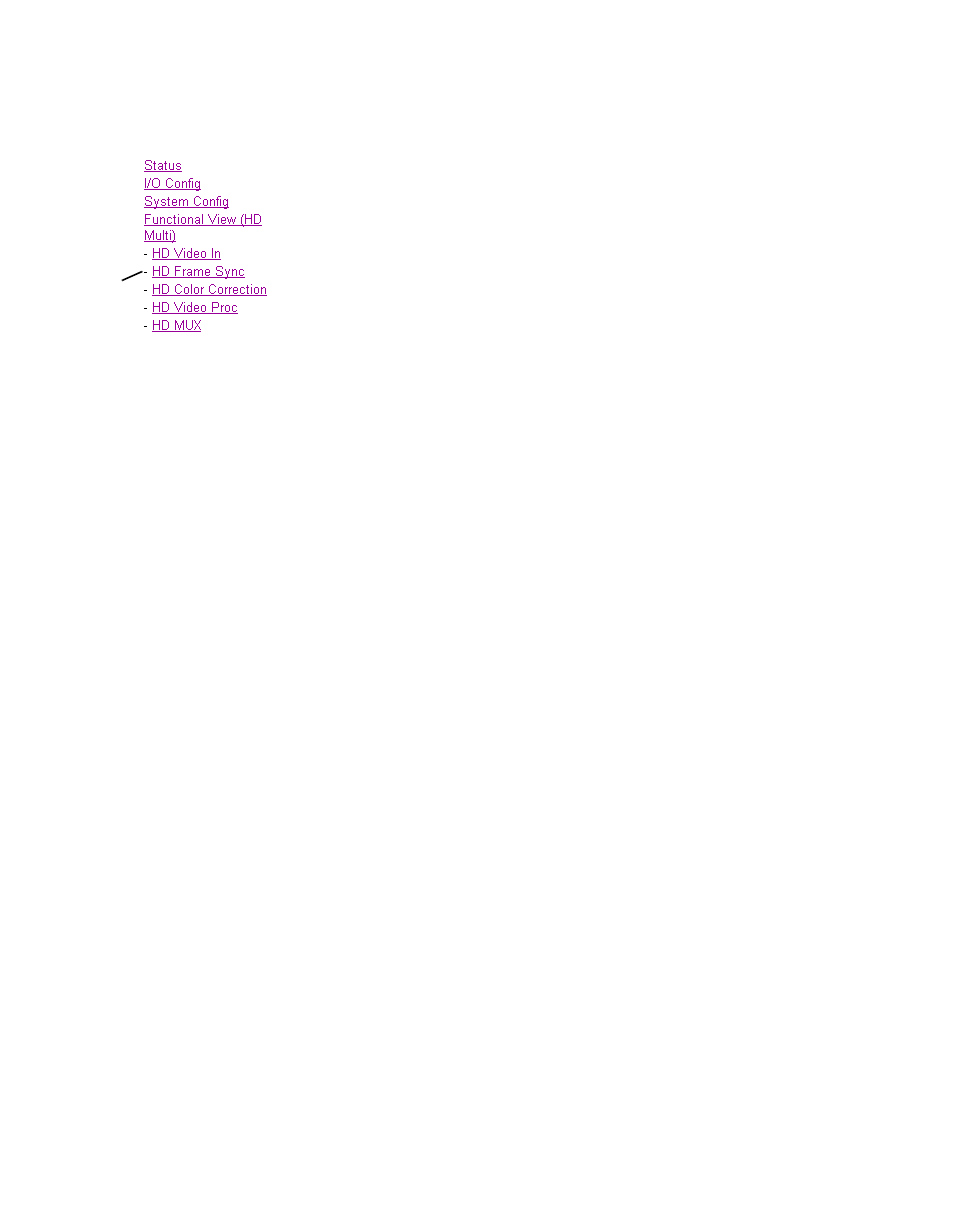
54
KAM-HD-MULTI—Instruction Manual
Kameleon HD Links and Web Pages
HD/SD Frame Sync Web Page
Use
this
link
The HD or SD Frame Sync web page provides adjustments for horizontal
and vertical output timing, a minimum delay mode, loss of signal controls,
and a delay wrap position graphic.
The controls available on the Frame Sync web page (
for
Frame Reference
and
for
Input
reference) depend on
the Output Timing Source selected on the System Config web page.
Timing Adjustment
Horizontal and vertical timing adjustments can be made on the output
video as required relative to the input video signal (output timing source =
Input
), or relative to the external reference (output timing source =
Frame Ref-
erence
) with the following controls:
•
H Timing (Pixels)
– the horizontal timing can be adjusted in pixels.
•
V Timing (Lines)
– the vertical timing can be adjusted in lines.
Note
On any HD input signal at any line rate, down converted SD and Composite
outputs will be within ± 1/2 SD pixel of the timing setting.
Minimum Delay Mode
A minimum delay can be enabled to bypass portions of the frame sync
memory to allow an absolute minimum amount of delay through the
module when the video input is synchronous and aligned with the genlock
reference. To enable this mode, check the
Enabled
checkbox. Refer to the
for notes on using this
mode.
Loss of Signal Operation
When the output timing source is set to
Frame Reference
, set this control to
define the action of the output when the input signal is detected as lost. The
choices are to either
Pass
the video, do an
Auto Freeze
(on the last good video
frame), or take the output to a blue screen (
Auto Blue
).
This control will default to
Pass
(no
Auto Freeze
or
Auto Blue
) when the output
timing source is set to
Input
.
Manual Freeze Mode
Select a manual freeze mode from
None
,
Frame
, or
Field
to freeze the output
immediately. When the module is set for a Output Timing Source of
Frame
Reference
, the web page will have the controls shown in
