Operational problems, Chapter 4 troubleshooting problems – Grass Valley K2 Media Client Service Manual Nov.18 2008 User Manual
Page 96
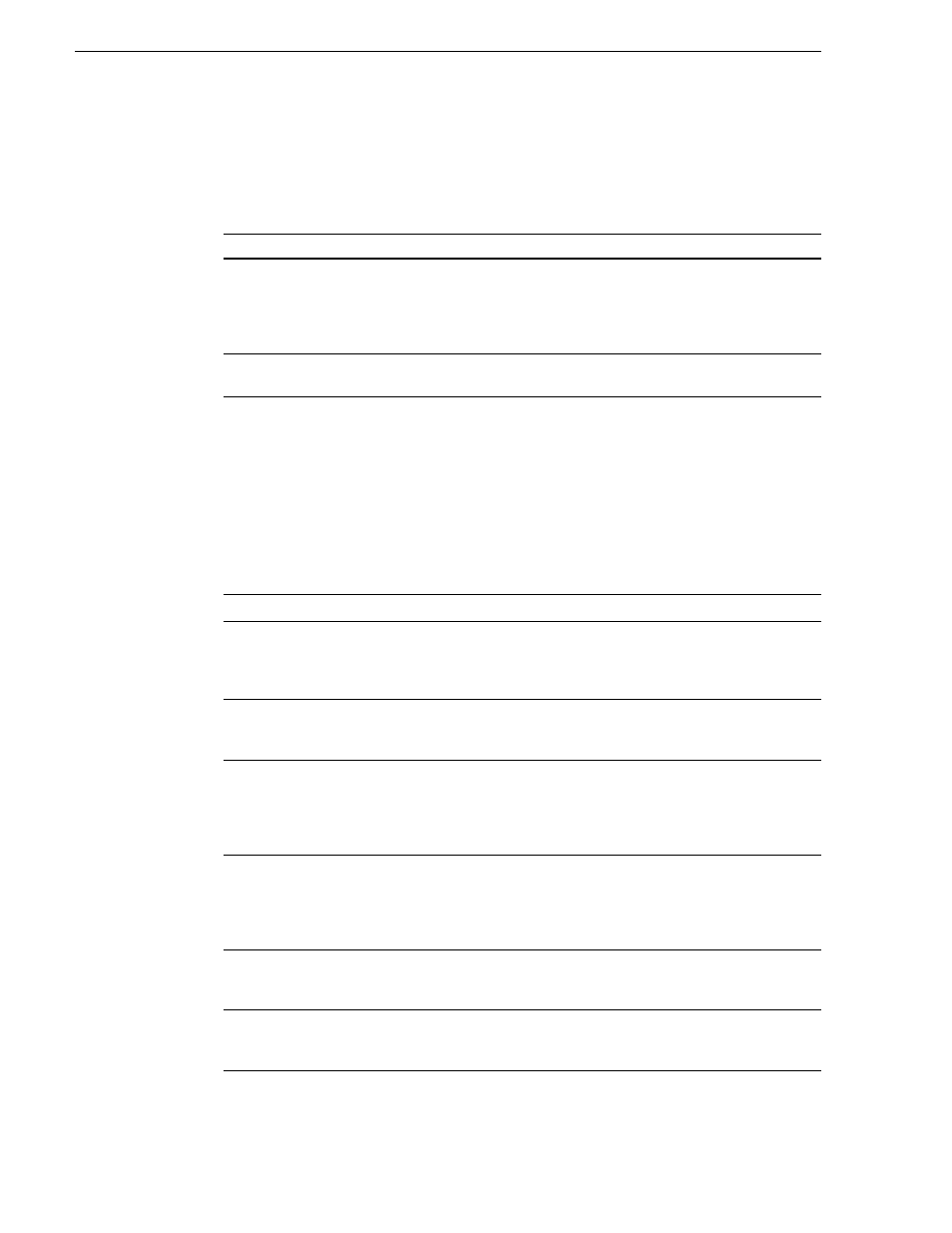
96
K2 Media Client Service Manual
July 28, 2008
Chapter 4 Troubleshooting problems
Operational problems
For the corrective actions in this section, refer to the K2 Media Client User Guide for
detailed instructions.
Problem
Possible Causes
Corrective Actions
The K2 Media Client is not
operating as expected in
relation to a setting displayed in
Configuration Manager.
The setting was changed in
Configuration Manager but not
saved to the database.
Verify the setting you want in
Configuration Manager and then
select OK. When prompted to
change the system settings,
select Yes.
AppCenter displays different
buttons than those expected.
Assignable buttons have been
changed.
Assign buttons to the interface as
desired.
A clip does not play, even
though other clips play on the
same channel.
The clip does not match current
K2 Media Client settings or the
clip is corrupt.
If the clip appears grayed-out it
means it doesn’t match current
settings. Check the clip’s
properties and verify they are
correct for the video standard,
compression, and other current
settings. Compare properties
with those of a clip that plays
correctly. If properties are
correct the clip is corrupt. Delete
and re-record the clip.
A clip can not be edited.
The clip is locked.
Unlock the clip.
Can’t rename a clip or modify
mark-in/mark-out points
The clip loaded or playing is still
being recorded. In this case,
“Read-Only” is displayed in the
StatusBar.
Wait until recording is complete.
Cannot load and play a list.
The application currently
selected for the channel is not
Playlist.
Select Playlist as the channel
application. Lists load and play
in the Playlist application only.
On setting mark-out, the
subclip is automatically
generated and ejected, and a
new subclip name is loaded in
the subclip pane.
Auto Subclip mode is enabled.
Disable Auto Subclip mode.
Can’t change what information
is displayed in the Monitor
Pane for Playlist.
You are attempting to use
Configuration Manager to
change what information is
displayed in Monitor Pane for
Playlist.
Use the Playlist Options dialog
instead.
Can’t eject a list.
There is no eject operation in
Playlist, as a list must always be
loaded.
Remove the list from the Playlist
application by creating a new list
or by opening an existing list.
Can’t control a channel from
the AppCenter. Controls are
disabled.
The channel is configured for
control by a remote control
protocol.
Set the control mode for limited
local control.
