Name team – Grass Valley K2 Media Client Service Manual Nov.18 2008 User Manual
Page 55
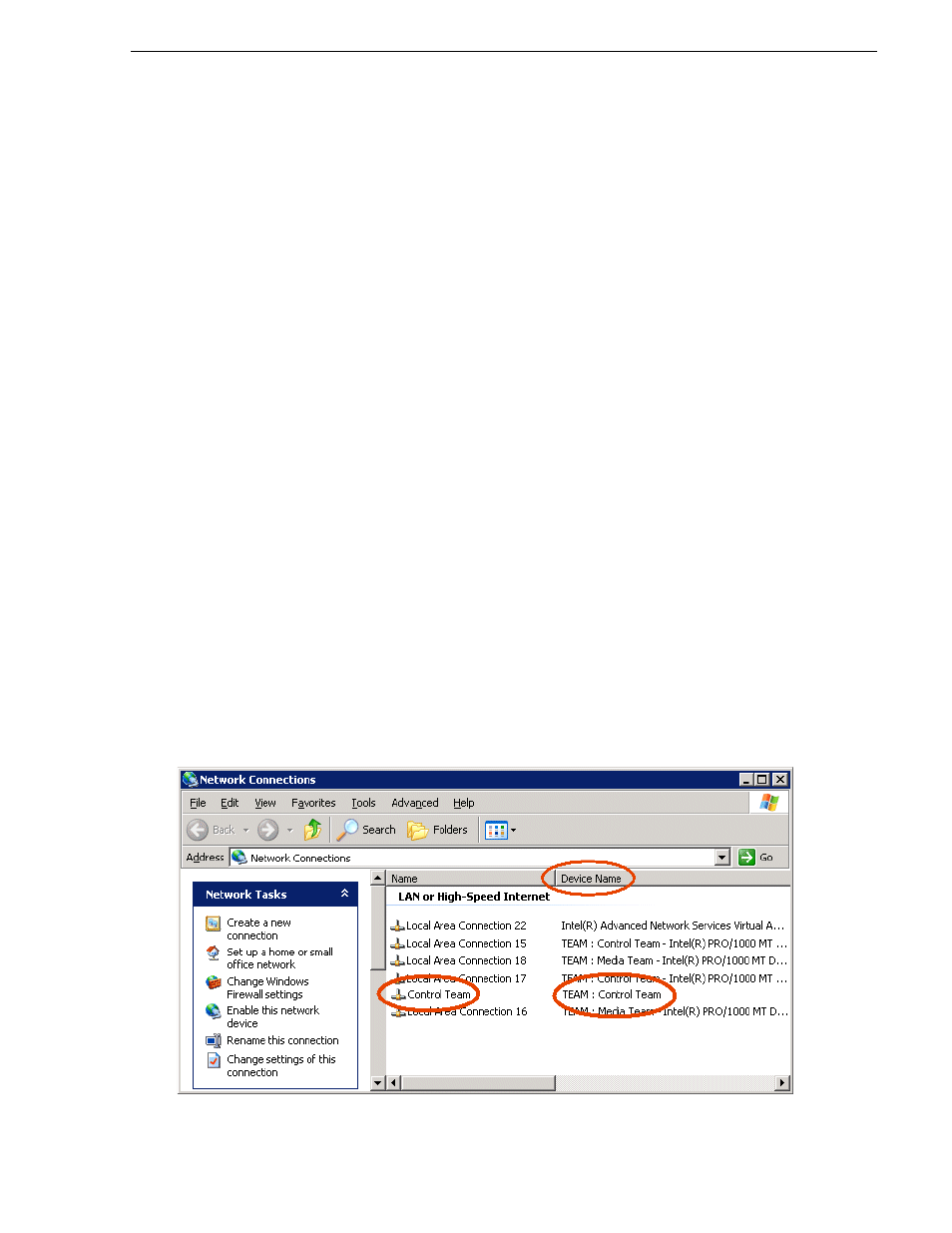
July 28, 2008
K2 Media Client Service Manual
55
Name team
c. Click
Modify Team
. A dialog box opens.
9. On the
Adapters
tab, do the following:
a. Select the top entry, which is
Intel® PRO/1000 MT Dual Port Server Adapter
(Type
I MB) or
Intel® PRO/1000 EB Network Connection with I/O Acceleration
(Type II
and Type III MB), and click
Set Primary
.
b. Select
Intel® PRO/1000 MT Dual Port Server Adapter #3
(Type I MB) or
Intel®
PRO/1000 MT Dual Port Server Adapter
(Type II and Type III MB) and click
Set
Secondary
.
10. Click
OK
and
OK
and to close dialog boxes.
11. Do not create a media team for the media (iSCSI) network. The two remaining
connections remain as independent ports and are used as follows:
• Media Connection #1, which is GigE port 2 on the K2 Media Client rear panel,
is the connection for the media (iSCSI) network on a non-redundant K2 Storage
System, or for the “A” media (iSCSI) network on a redundant K2 Storage
System.
• Media Connection #2, which is GigE port 4 on the K2 Media Client rear panel,
is not used on a non-redundant K2 Storage System. It is the connection for the
“B” media (iSCSI) network on a redundant K2 Storage System.
12. Restart the K2 Media Client.
Continue with the next procedure
.
Name team
The following procedure is intended for use on shared storage models only.
1. On the Windows desktop right-click
My Network Places
and select
Properties
. The
Network Connections window opens.
