Grass Valley iControl Solo v.6.00 User Manual
Page 62
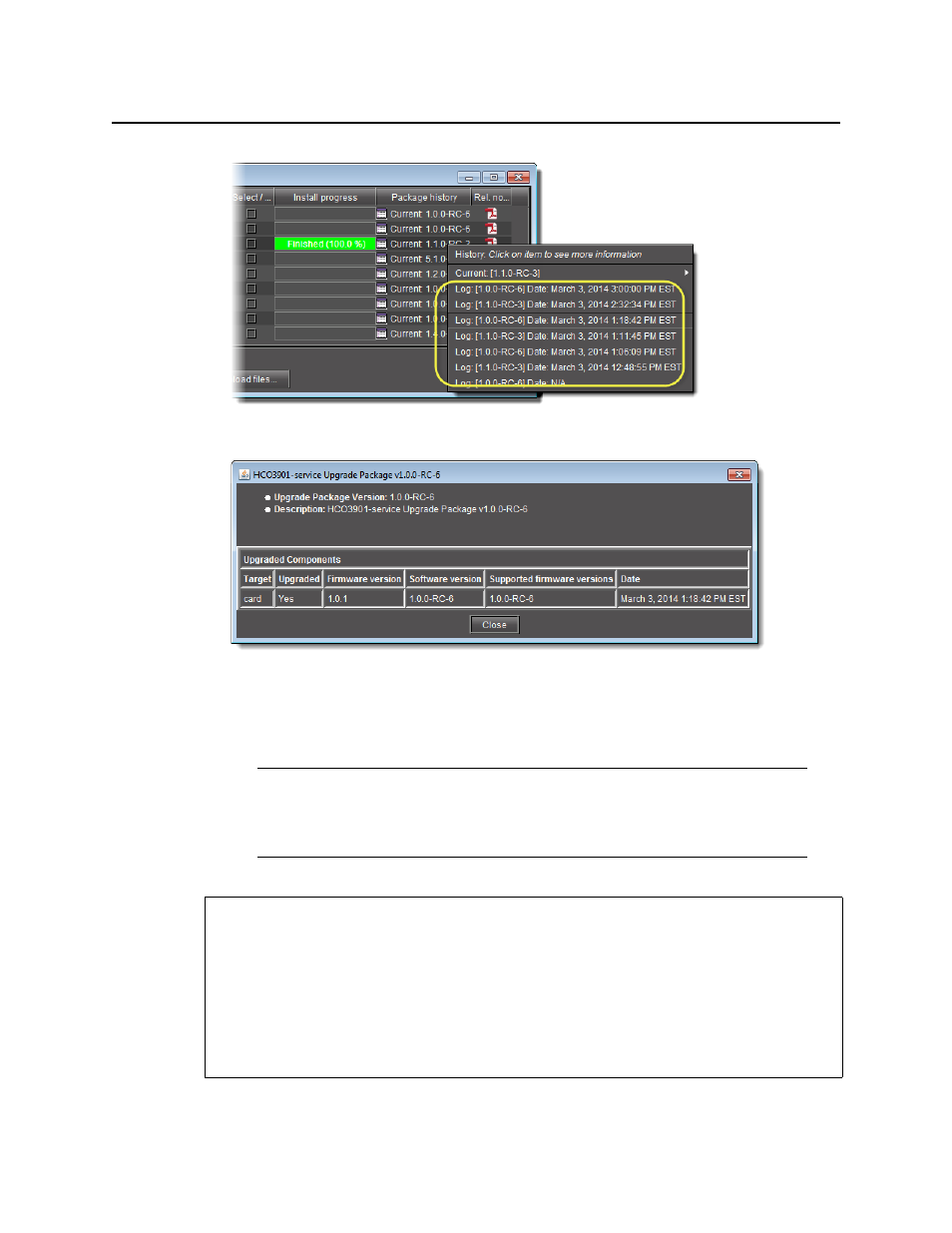
Using iControl Solo
Rolling Back a Card’s Installed Package to the Pre-Upgrade Version
58
The selected log is displayed.
Rolling Back a Card’s Installed Package to the Pre-Upgrade Version
Perform this procedure if, after installing a package on a Densité card, you decide to restore
both the firmware and software of the card to their respective pre-installation versions.
Note: In the case where you are rolling back a package installation resulting from a
Force upgrade operation, the rollback operation effectively becomes a Force rollback
operation. That is, even though the firmware currently installed and the firmware you
are rolling back to bear the same version number, the rollback will proceed.
REQUIREMENTS
Make sure you meet the following conditions before beginning this procedure:
• You have opened Densité Upgrade Manager (see
page 52
).
• The Densité cards whose firmware and software you would like to downgrade are visible
in Densité Upgrade Manager.
• The package you would like to use to downgrade your Densité card has already been
uploaded (see
"Uploading a Densité Card Package"
, on page 59).
