Loudness analyzer – Grass Valley iControl Solo v.6.00 User Manual
Page 29
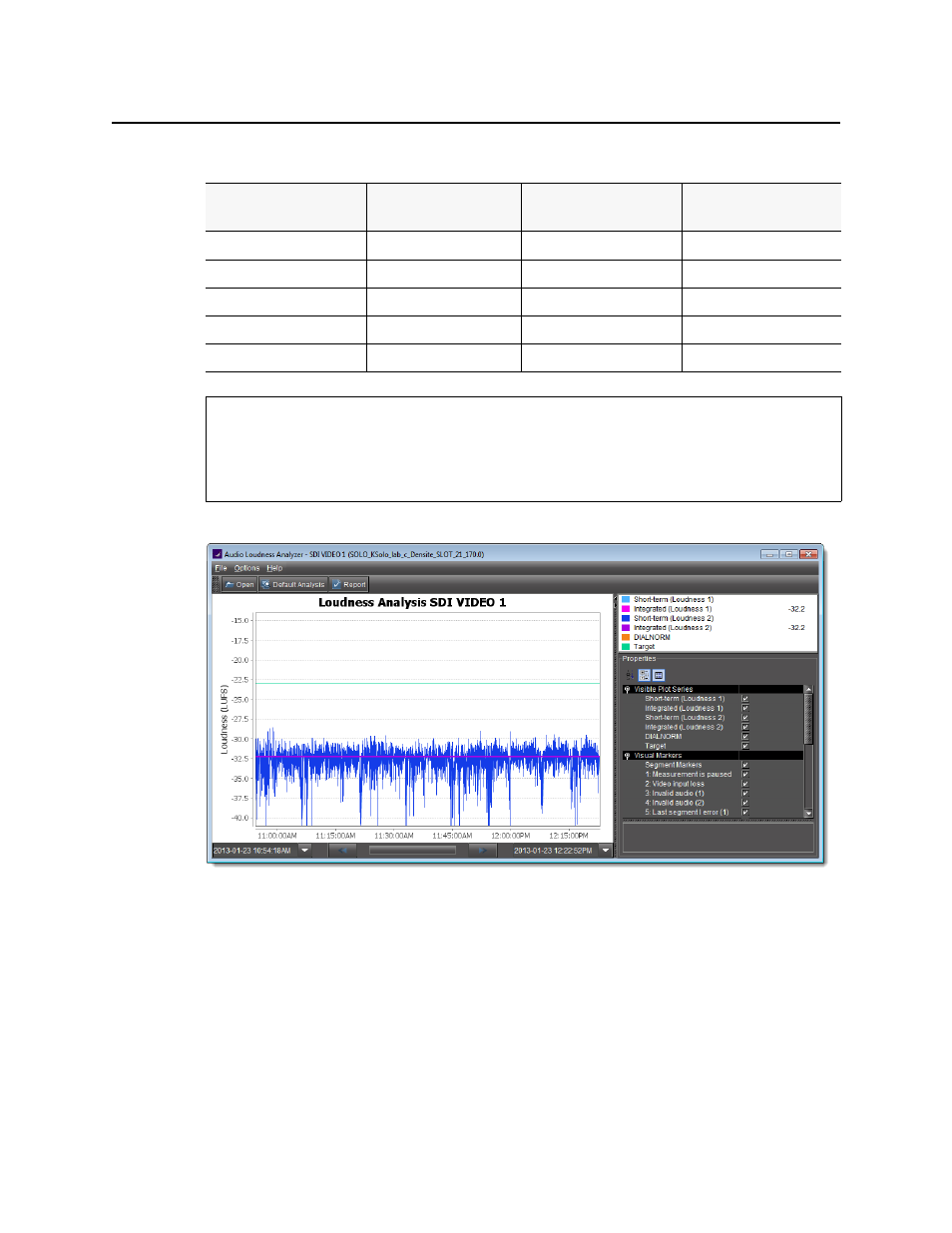
iControl Solo
User Guide
25
Loudness Analyzer
Loudness Analyzer is a powerful tool for graphically depicting an audio source’s loudness
data over a period of time. The power of this tool lies primarily in its configurability of analysis
parameters, including the applicable loudness standard, relative gating, and short-term
window. As well, Loudness Analyzer allows you to zoom into a data plot. Each zooming action
triggers a new analysis of loudness data from source, for the requested time period
(configurable start and stop times) and given the configured analysis parameters.
Additionally, one can choose to incrementally display or hide plot series. For example, you
may decide to display only Short-term Momentary 1, Integrated Momentary 1, and DIALNORM
data while hiding the remaining series in order to unencumber the visual chart.
Table 3-1: Differential bit rate of loudness raw data from various devices
Device
Number of audio
programs
Bitrate (Bytes/second)
Bitrate (MBytes/day)
KS-910
1-2
170-210
14.7-18.2
XVP-3901
1-8
170-450
14.7-39
EAP-3901
1-8
170-450
14.7-39
AMX-3981
1-8
170-450
14.7-39
ADX-3981
1-8
170-450
14.7-39
See also
For more information about:
• Working with Loudness Logger and Loudness Analyzer, see
page 34
.
• Loudness Analyzer, see
page 25
.
