Views – Grass Valley iControl Solo v.6.00 User Manual
Page 25
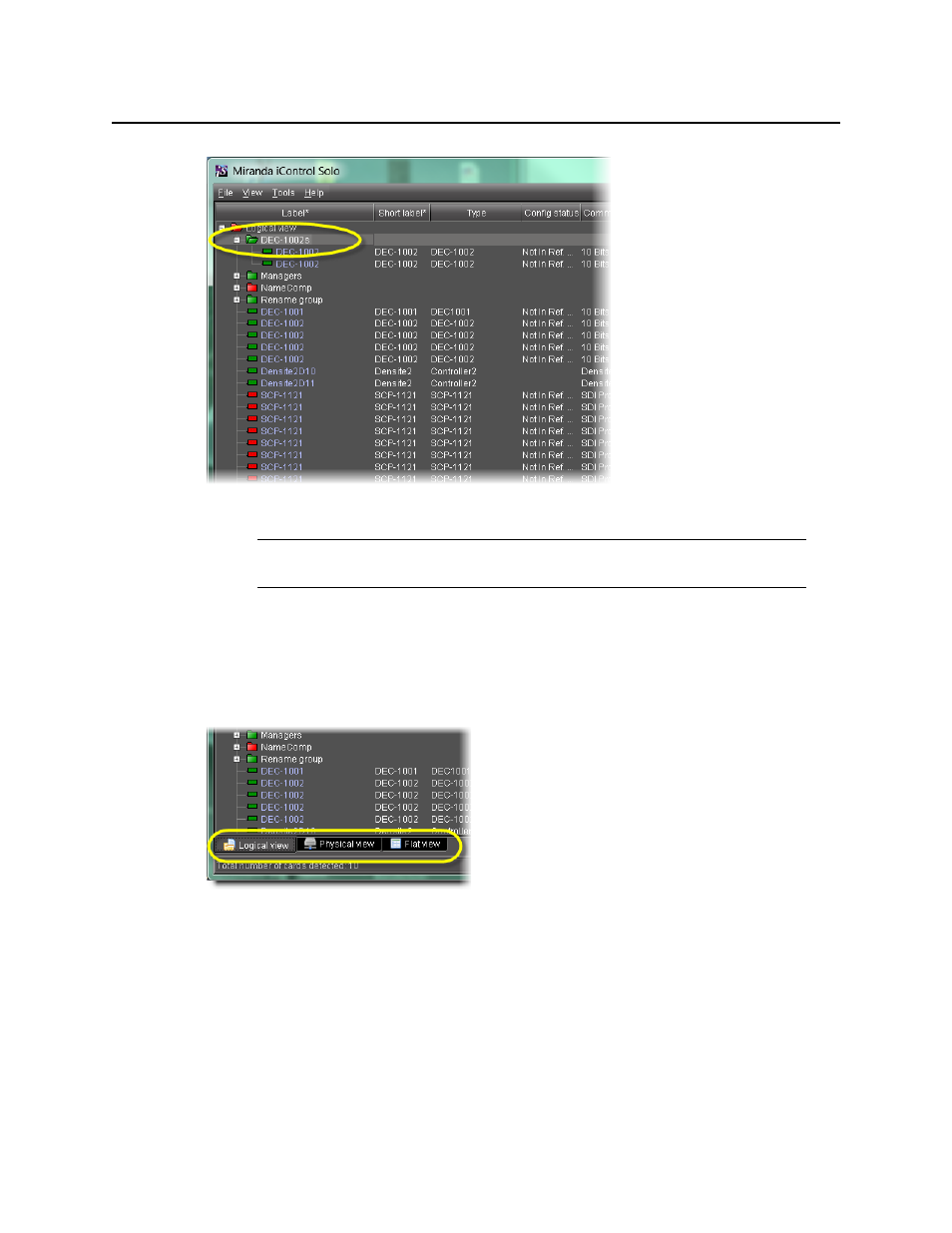
iControl Solo
User Guide
21
New device group folder (circled)
Views
Sorting allows you to determine the way in which devices will be arranged for display in
iControl Solo.
Three views are available by clicking tabs at the bottom of iControl Solo.
iControl Solo tabs (circled)
• Logical view displays all active services and devices interfaced with iControl Solo. The
devices and services may be organized into groups. Groups and their contents are
arranged in alphabetical order. Ungrouped items are displayed at the end of the list. Empty
slots are not shown, unless they are in the Reference Configuration (see
"Reference
Configuration"
, on page 22).
• Physical view arranges the devices relative to their physical connections and network
location. All frame slots are shown. Empty slots show up as Empty, unless the card is
designated as In Ref. Configuration, in which case it will show up as before, but with the
Note: Device groups can only be created in (and are only visible in) iControl Solo’s
Logical sort mode.
