Grass Valley iControl Solo v.6.00 User Manual
Page 40
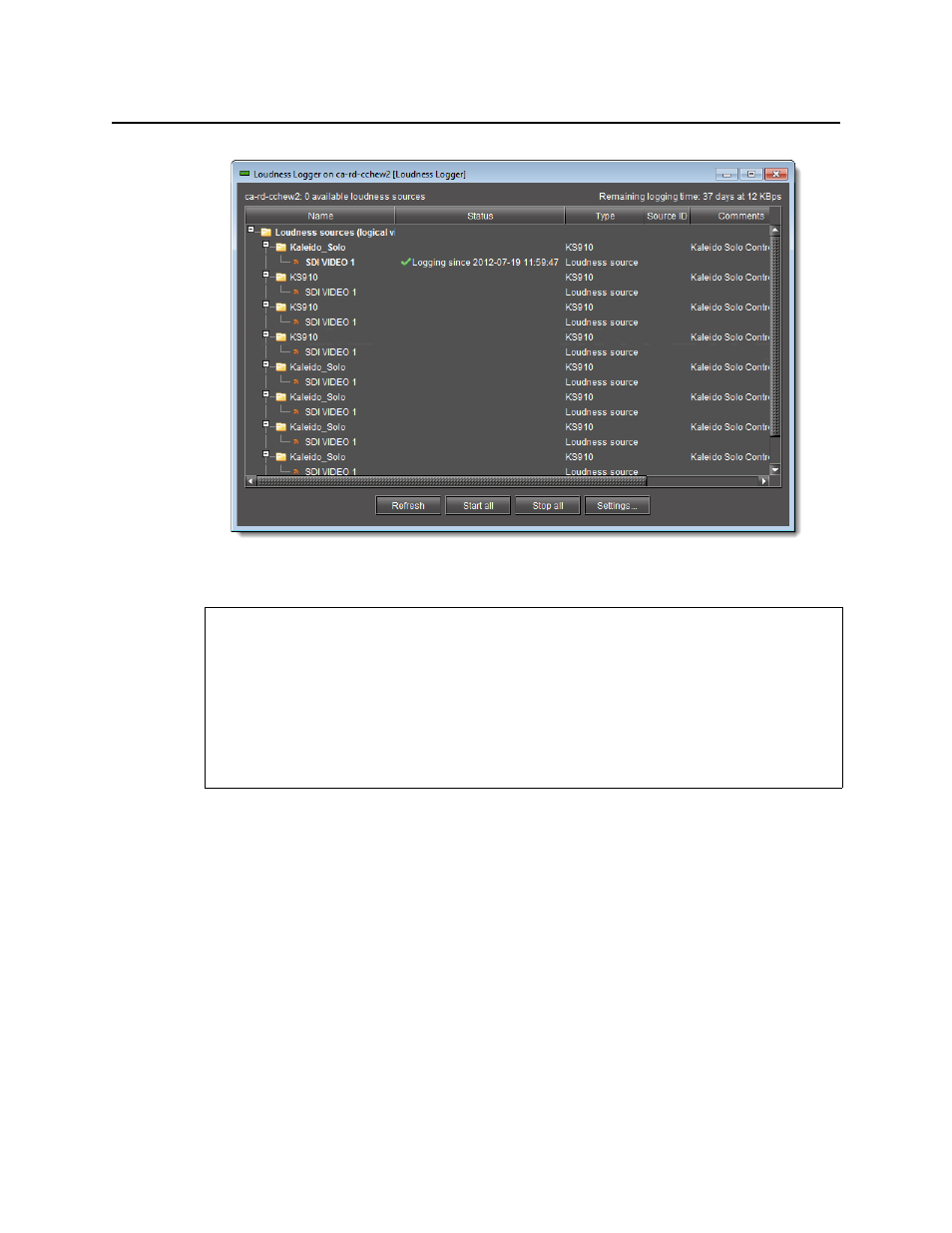
Using iControl Solo
Opening Loudness Analyzer
36
Opening Loudness Analyzer
To open Loudness Analyzer
• In iControl Solo, double-click Loudness Analyzer.
REQUIREMENTS
Make sure you meet the following conditions before beginning this procedure:
• The PC running iControl Solo is connected to a device which is streaming loudness
values, such as a Kaleido-Solo.
• You have already logged loudness data (see
"Logging an Audio Stream’s Loudness Data"
,
on page 39).
• You have opened iControl Solo (see
page 31
).
This manual is related to the following products:
