Grass Valley iControl Solo v.6.00 User Manual
Page 18
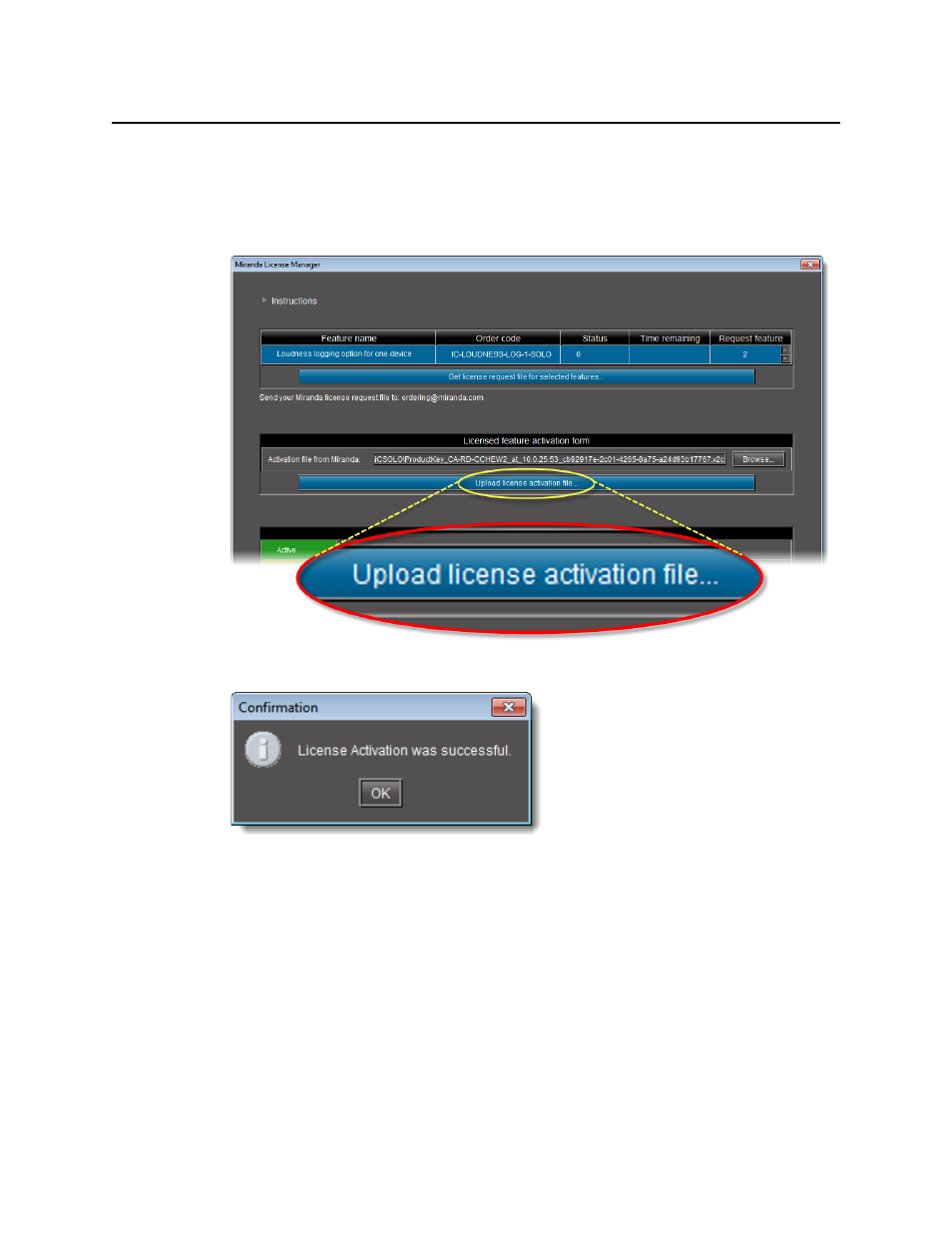
Getting Started with iControl Solo
Activating a License
14
3. Select and then open the file.
In Miranda License Manager, the path and file name of the desired activation file appear
next to the Browse button.
4. Click Upload license activation file.
A confirmation window appears.
In Miranda License Manager, in the row corresponding to the feature for which you
bought licenses, the Status column displays the number of active licenses you have.
This manual is related to the following products:
