Grass Valley iControl Solo v.6.00 User Manual
Page 61
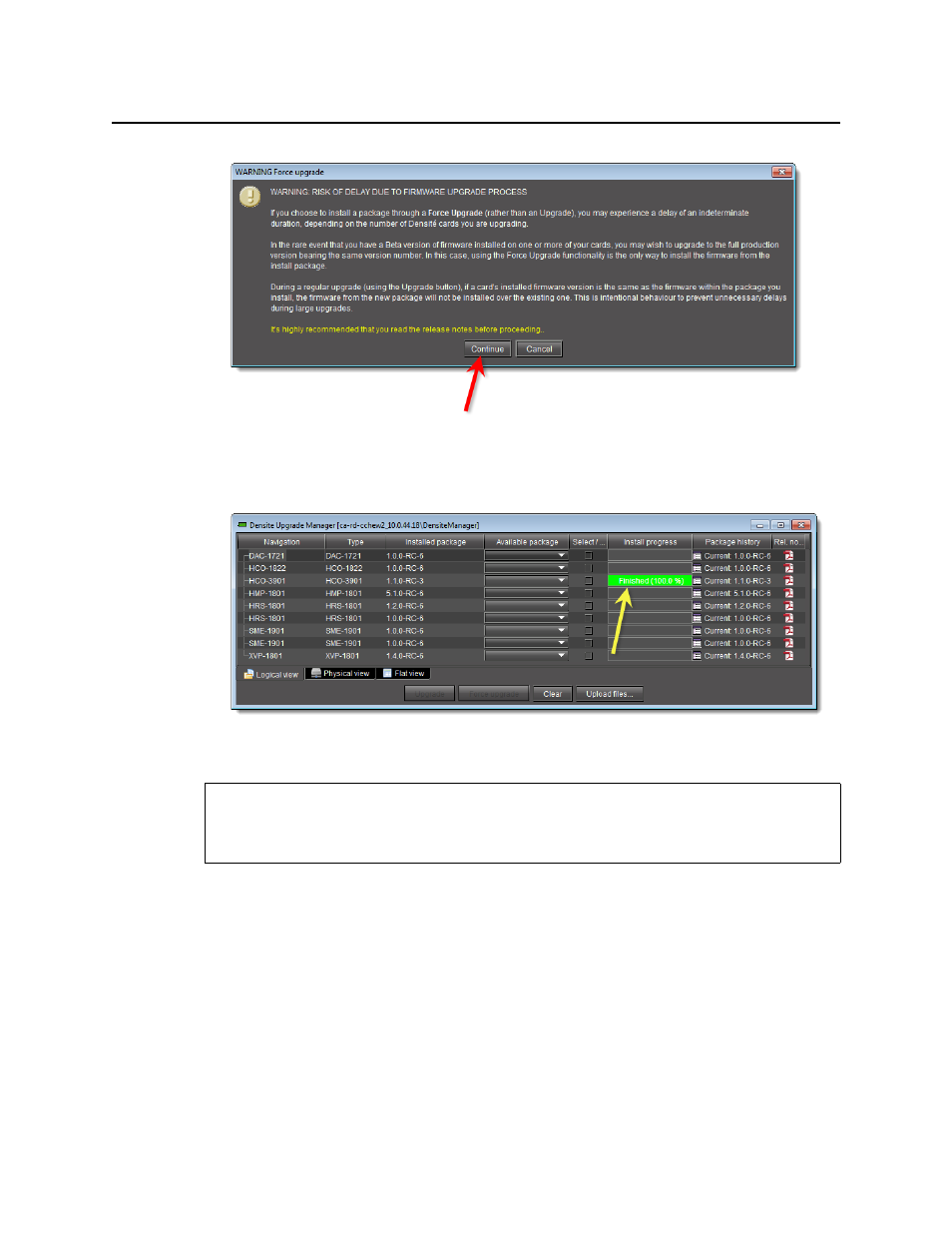
iControl Solo
User Guide
57
The upgrade proceeds.
When the upgrade operation is complete, a
Finished
message appears in the Install
progress column.
Viewing Upgrade Logs
To view upgrade logs
1. In Densité Upgrade Manager, in the row corresponding to the card whose upgrade
history you would like to view, click in the Package history column.
2. Click the upgrade log you wish to view.
REQUIREMENT
Before beginning this procedure, make sure you have opened Densité Upgrade Manager
(see
page 52
).
This manual is related to the following products:
