Control panel tabs, Info control panels – Grass Valley iControl Solo v.6.00 User Manual
Page 23
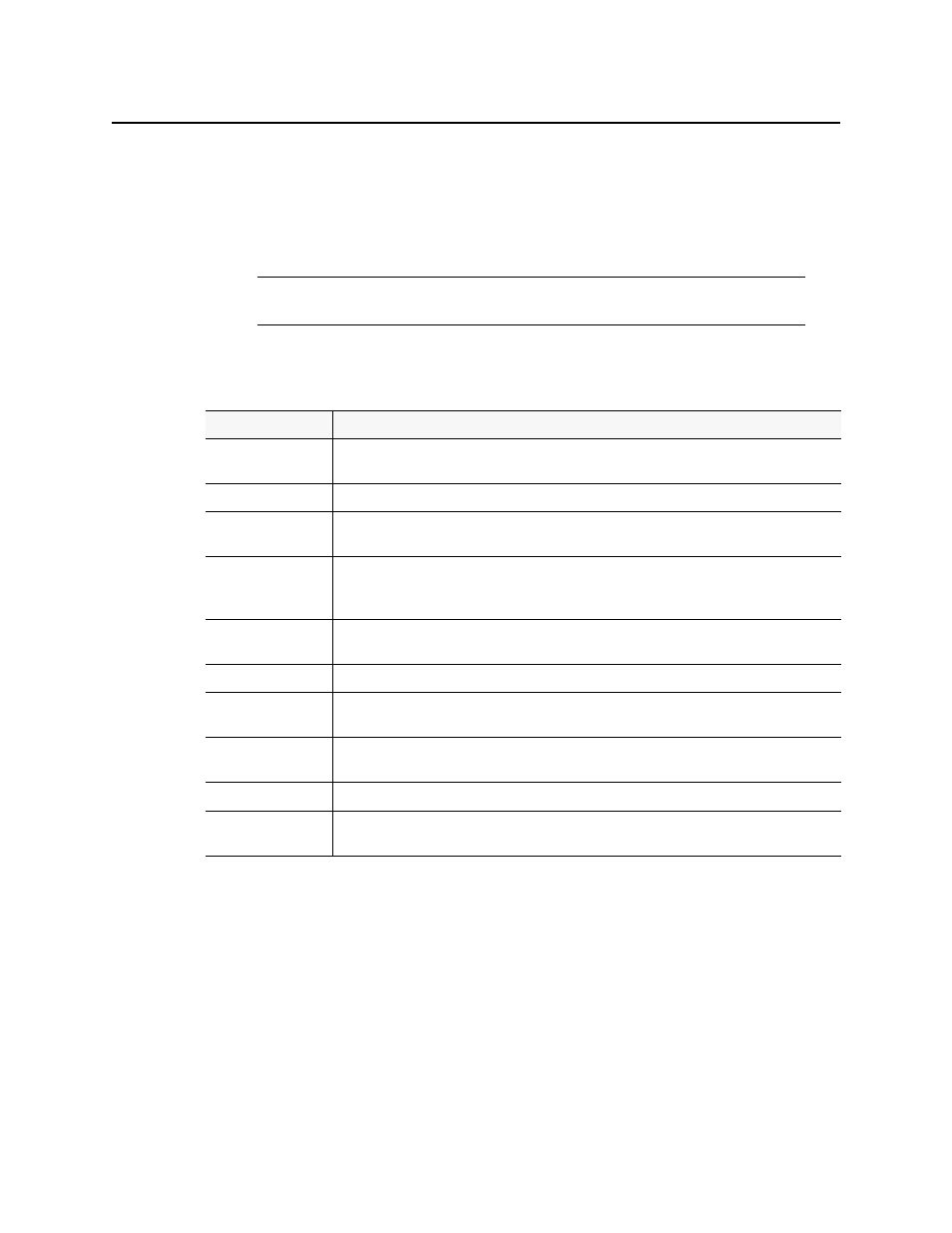
iControl Solo
User Guide
19
When control panels are open their names are added to the View menu. To bring a specific
panel to the foreground, click its name on the View menu. To close all open panels at once,
click Close all control panels.
Control Panel Tabs
The table below lists common control panel tabs and their typical purposes:
Info Control Panels
The Info control panel is available for all device types. The Info panel includes device
identification information such as a label, a short label, the device type, comments, source ID,
config status, frame, and slot. You can display the Info panel from the device control panel, or
you can right-click a device in iControl Solo and then click Show info control panel from the
shortcut menu.
From the Info panel, you can change the name of the selected device and type comments. By
default, the device name takes the type identification; however, you will find it helpful to
rename devices using meaningful names. Once you change the device name in the control
panel, the new name will be displayed in iControl Solo, making the device easier to locate.
Note: For more information on a control panel, please refer to the
Installation & Operation Guide for the corresponding device.
Tab
Description
Input
Allows input selection, second input operation mode selection, and control of the deglitcher and
freeze functions.
Video Processing
Contains color-correction parameters that apply to the input signal.
Video Output
Allows control over several aspects of the high definition and standard definition video output:
aspect ratio conversion, timing control, image quality processing, metadata insertion.
Audio Processing
Provides audio processing and delay parameters for the embedded or discrete audio input
channels. These parameters affect both the output audio channels (embedded and AES) and the
audio channels sent to other companion cards.
Audio Output
Provides extended audio processing for the 16 audio channels embedded in the HD/SD outputs,
including audio channels mixing and audio embedding mode.
Timing
Provides access to timing adjustments which affect the signal outputs.
Factory/Presets
Allows user and device profile management, and restoring of a device’s factory default
configuration.
Options
Describes available options for the device, and provides information on how to enable or disable
them.
Alarm Config.
Opens a separate window where alarm status can be monitored and configured.
Info
Allows viewing and modifying information about a device (e.g. labels, source ID, comments) to
help identifying a specific device in a complex setup.
