User interface of densité upgrade manager – Grass Valley iControl Solo v.6.00 User Manual
Page 34
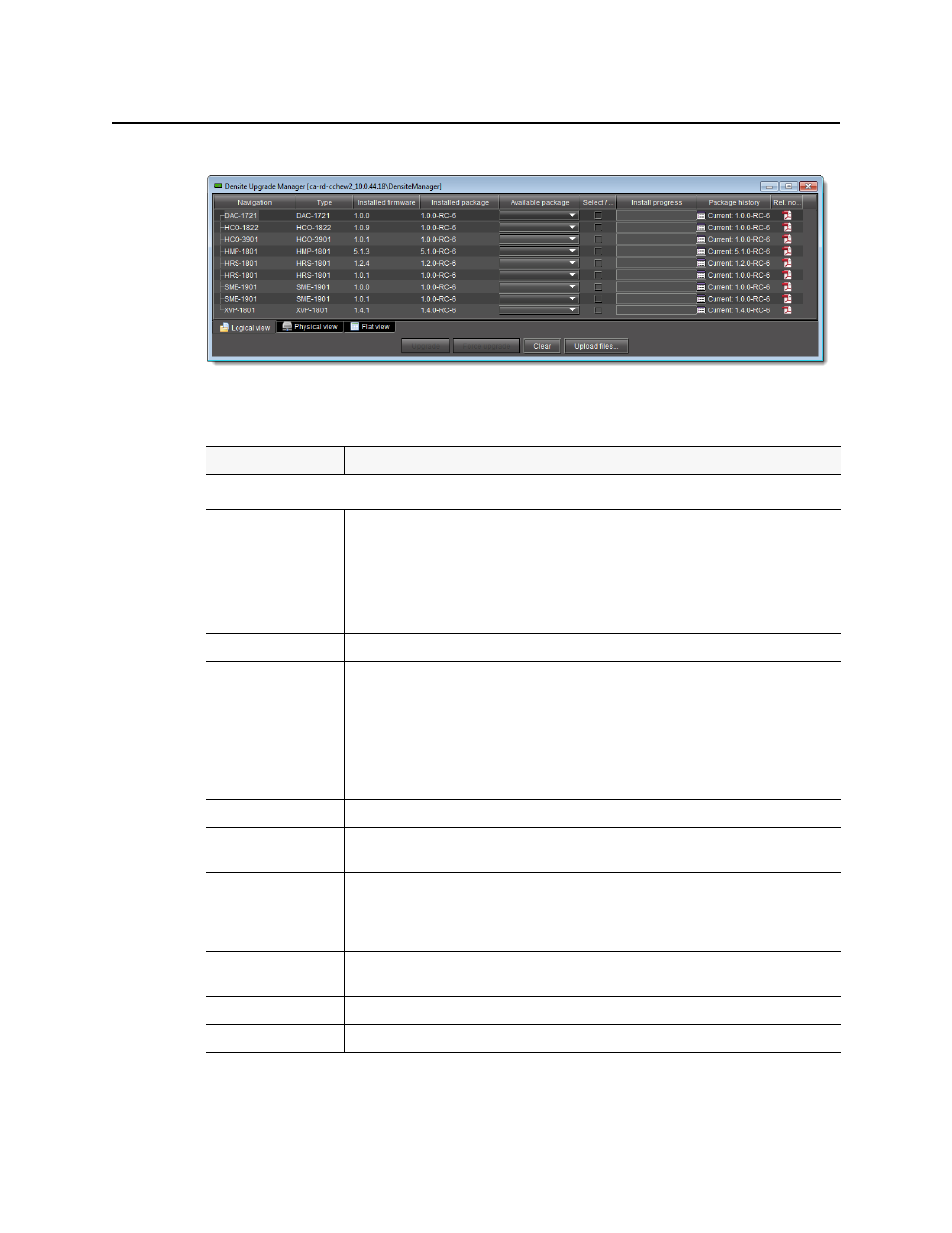
Using iControl Solo
User Interface of Densité Upgrade Manager
30
User Interface of Densité Upgrade Manager
Densité Upgrade Manager
Densité Upgrade Manager UI descriptions
Item
Description
--- Columns ---
Navigation
The tree structure in this column graphically situates Densité cards, and their modules if
applicable, in the context of several different navigation method, as follows:
• Logical view: a logical arrangement (sorted by type)
• Physical view: a hierarchy representing the nested physical componentry
(e.g. appserver > Densité frame > slot > card)
• Flat view: a flat listing of the Densité cards in alphabetical order.
Type
Type of Densité card
Installed firmware
Installed firmware version and firmware upgrade path.
If no package is selected under Available package, only the installed firmware version appears
in this column. If a package is selected, the upgrade (or downgrade) path appears.
If you would like to determine if firmware will be installed in the installation of the selected
package, an upgrade path showing X —> X in this column indicates there will be no new
installation of firmware. By contrast, an upgrade path showing X —> Y indicates firmware will
be installed.
Installed package
Installed package version and package upgrade path.
Available package
Selectable list of packages (relevant to a given Densité card) available to be installed. The
version numbers listed are package numbers and not firmware numbers.
Select / Bypass
Selection tool indicating which cards will have their respectively selected available packages
installed once the Upgrade or Force upgrade button is pressed. Additionally, if a package is
selected for a card and you would like for it to remain selected but not installed in the next
upgrade, you may clear the Select / Bypass checkbox to make this happen.
Install progress
The progress bar measuring the current installation of a package. After an installation, this field
displays a status message of the last installation attempt.
Package history
Logs of all package installations for each Densité card.
Rel. notes
Link to the release notes for the version of firmware embedded within the installed package.
