About rs-422 switching – Grass Valley Aurora Ingest v.6.1 User Manual
Page 31
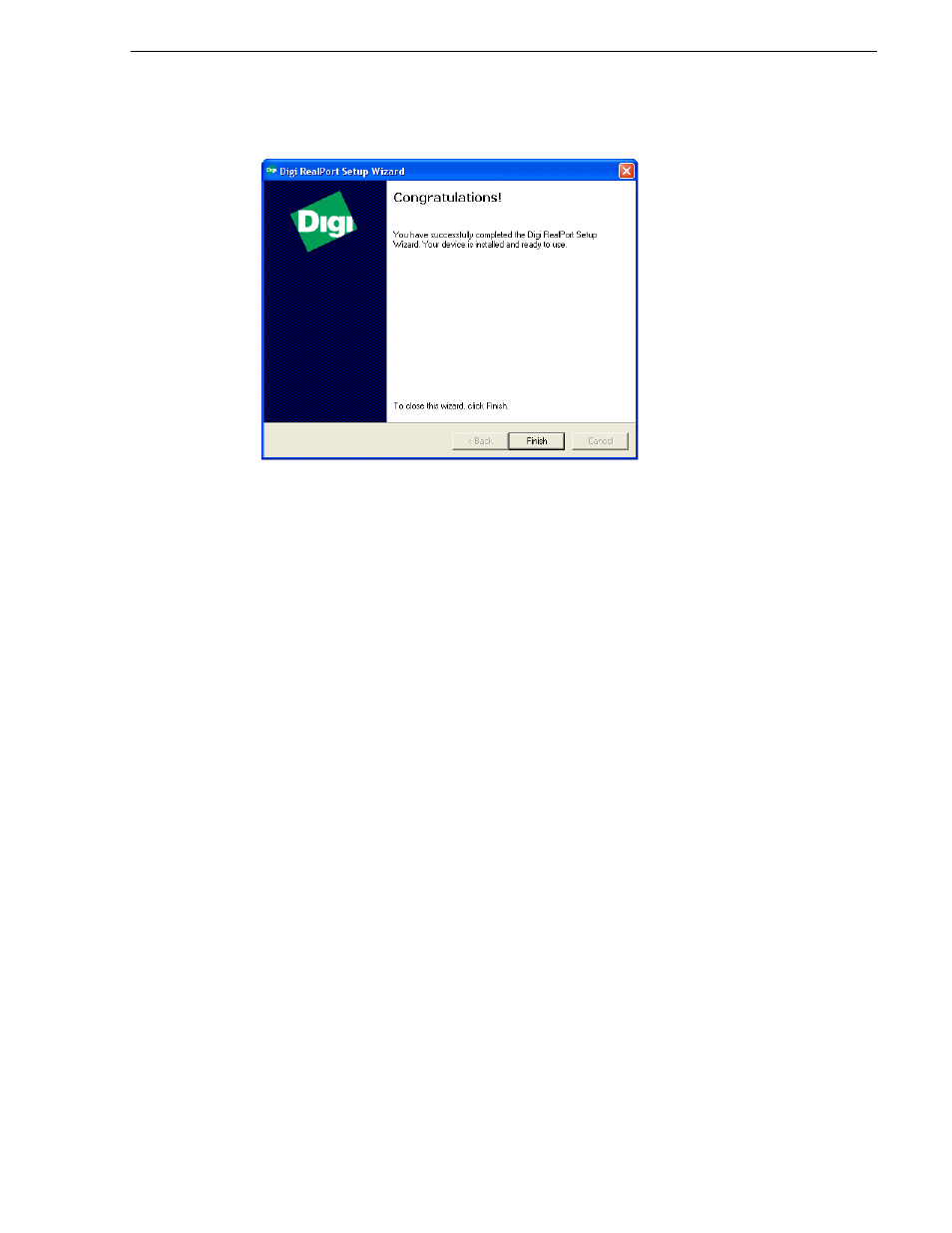
May 2007
Aurora Ingest System Guide
21
Configuring Routers
8. Click
Finish
and the setup wizard will install the software.
9. Click
Finish
after the installation is done.
NOTE: Once you have configured the virtual COM port, it will be available in the
COM Port drop down list on the router configuration window of Aurora Ingest -
Server.
About RS-422 switching
If RS-422 switching is not enabled, you do not have to select the levels because
Aurora Ingest switches all levels when switching the router for server port
switching and VTR Ingest monitoring switching. Conversely, if RS-422 switching
is enabled, Aurora Ingest switches the router differently.
• Each VTR source has four levels.
• Feed sources have two (if they use VITC) or three (if they use LTC) levels.
• K2 destinations have the HD-SDI, AES and LTC levels (we know for certain VTRs
use LTC).
• VTR Ingest video capture destinations have the HD-SDI level (and AES if
speakers are connected).
• VTR Ingest com ports destinations have the RS-422 level.
